Excel ARRAYTOTEXT Function
The Excel ARRAYTOTEXT function is used to generate an array of text values from user specified range. It keep text values unchanged, and the non-text values are changed to text.
Example list:
- Generate unique names.
- Generate unique names with comma and quotation marks within curly braces.
- Generate all names.
- Show all the values of a column in a row.
- Generate players’ names and with their ranking in one row.
- Generate sequence.
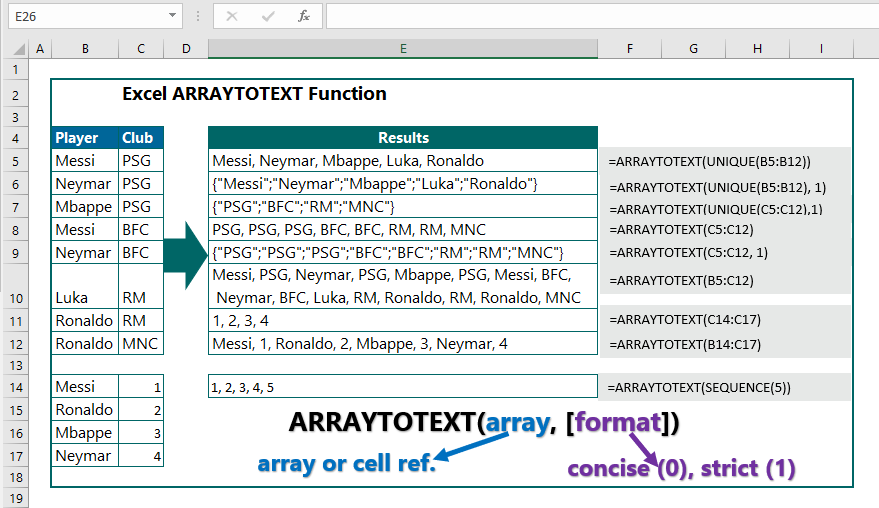
Syntax:
=ARRAYTOTEXT (array, [format])
where,
array : the cell reference of the array.
[format] : either 0 or 1, where 0 for concise and 1 for strict.
Example 1: Generate Unique Names:
Question: I have a list of names with duplicate. How can I generate unique names?
Answer: The formula is =ARRAYTOTEXT(UNIQUE(B5:B12)), which returns the unique names in E5.
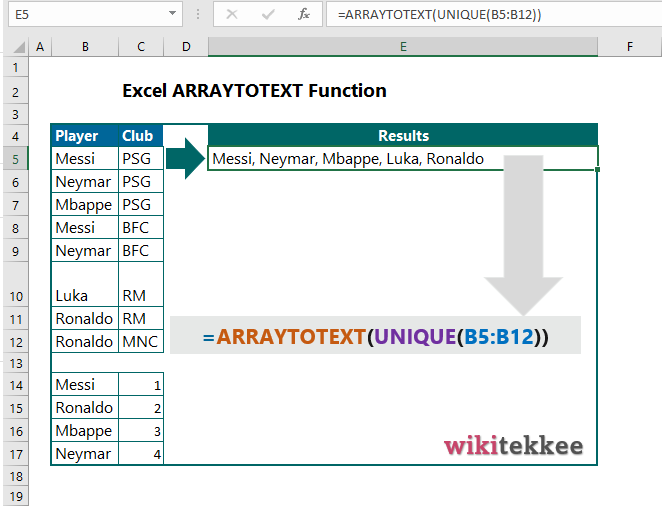
Example 2: Generate unique names with command quotation marks:
Question: How can I extract list of names separated with commas and quotation marks within curly braces?
Answer: The formula is =ARRAYTOTEXT(UNIQUE(B5:B12), 1), which returns unique names of players separated by commas within curly braces.
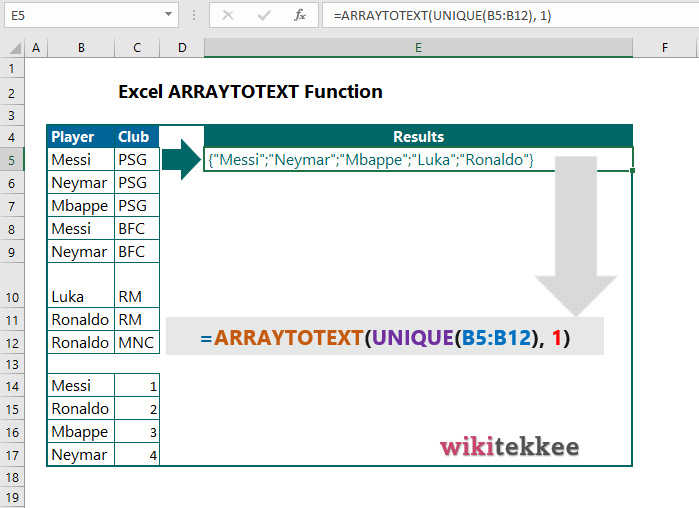
Example 3: Generate all names with duplicate:
Question: How to generate all names?
Answer: The formula is =ARRAYTOTEXT(B5:B12), which returns all names including duplicate.
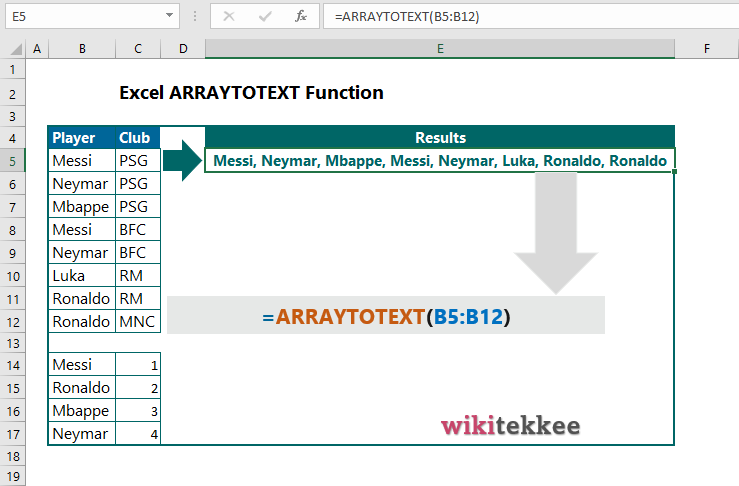
Example 4: Generate all values from a column in a row:
Question: How can I generate all values from a column in a row?
Answer: The formula is =ARRAYTOTEXT(C14:C17), which returns the numbers from C14:C17 to E5.
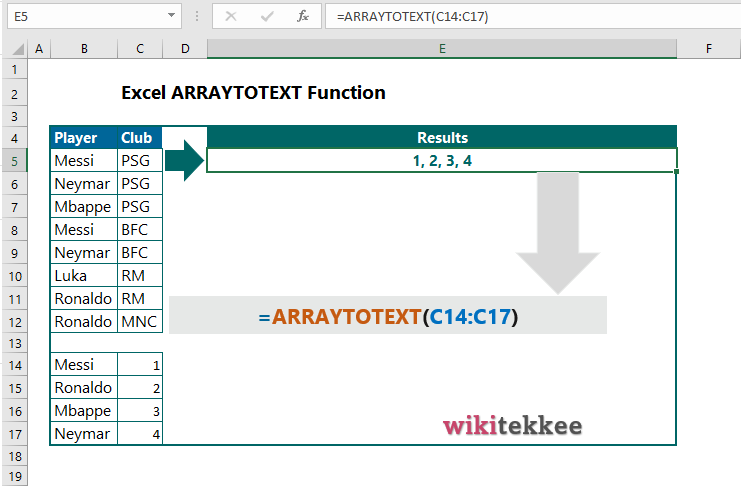
Example 5: Generate players’ names and with their ranking in one row:
Question: How to generate player’s names with their ranking in one row?
Answer: The formula is =ARRAYTOTEXT(B14:C17), which returns the player’s names with their ranking in E5.
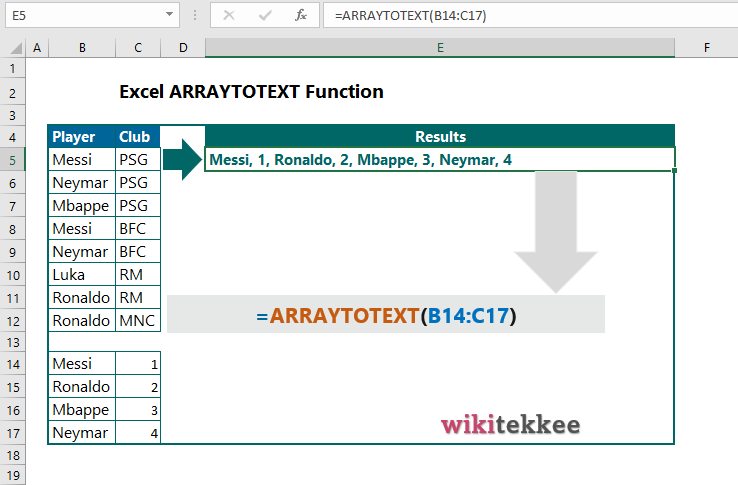
Example 6: Generate sequence:
Question: How can I generate sequence with ARRAYTOTEXT Function?
Answer: The formula is =ARRAYTOTEXT(SEQUENCE(10)), which returns the sequence from 1-10.
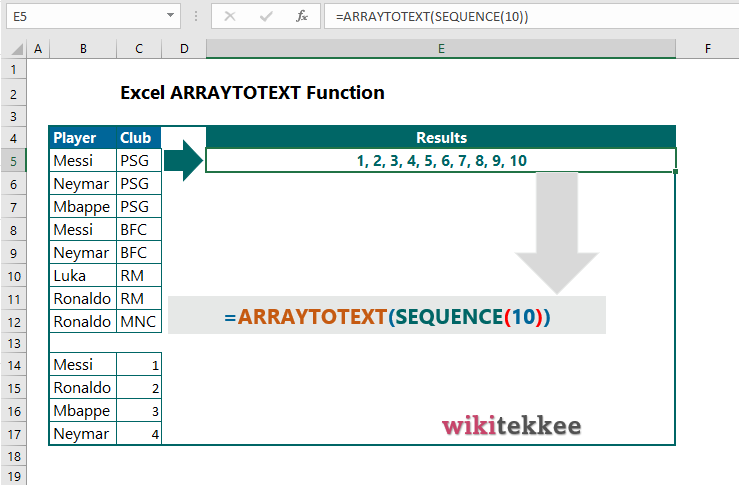
More related functions:
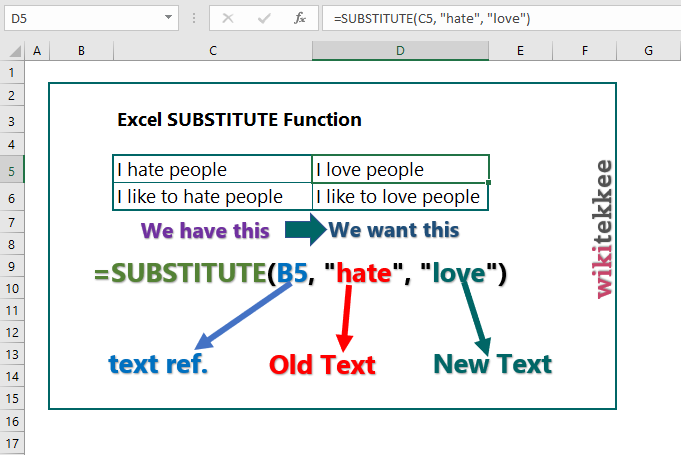

Thank you for the auspicious writeup. It in fact was once a leisure account it. Look complicated to far brought agreeable from you! By the way, how could we communicate?
Do you have a spam problem on this blog; I also am a blogger, and I was wanting to know your situation; many of us have created some nice practices and we are looking to exchange methods with other folks, be sure to shoot me an e-mail if interested.
I like this blog so much, saved to bookmarks. “I don’t care what is written about me so long as it isn’t true.” by Dorothy Parker.
Fantastic blog you have here but I was wanting to know if you knew of any forums that cover the same topics talked about here? I’d really like to be a part of community where I can get suggestions from other experienced individuals that share the same interest. If you have any recommendations, please let me know. Bless you!
You are my inhalation, I own few web logs and very sporadically run out from post :). “He who controls the past commands the future. He who commands the future conquers the past.” by George Orwell.
Perfect work you have done, this internet site is really cool with great information.
great issues altogether, you simply won a emblem new reader. What would you recommend about your submit that you just made a few days ago? Any certain?
It’s really a nice and useful piece of info. I’m satisfied that you just shared this helpful info with us. Please keep us up to date like this. Thank you for sharing.
I discovered your blog website on google and test a number of of your early posts. Proceed to keep up the excellent operate. I simply extra up your RSS feed to my MSN Information Reader. Searching for ahead to studying extra from you later on!…
Pretty! This was a really wonderful post. Thank you for your provided information.
I have recently started a blog, the information you offer on this web site has helped me tremendously. Thanks for all of your time & work.
Keep working ,fantastic job!
kinky lady loves fetish and free online live sex chat rooms.let me know how i can please you