How to Insert Tomorrow’s Date in Excel
How to insert tomorrow’s date in excel is a questions asked by users for inserting tomorrow’s date. If users know how to insert today’s date, they should know that just by writing the formula =TODAY()+1, they can have tomorrow’s date. Users can insert the date day after tomorrow by adding 2 with TODAY(), and so on.
Example : Generating tomorrow’s date in Excel:
Advertisements
To generate tomorrow’s date, the formula is =TODAY()+1.
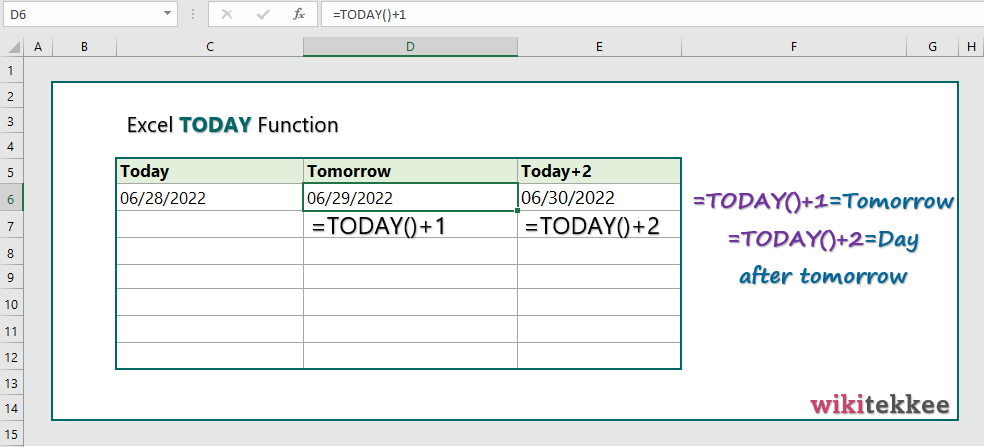
More related readings:
- MS Office Post on TEXTJOIN Function
- Excel CONCAT Function
- Extract first Name in excel (3 practical examples)
- Extract Middle names (3 practical examples)
- Excel ARRAYTOTEXT Function
- Excel CLEAN Function with practical examples
- Excel CONCAT Function to join text
- Excel REPLACE Function to replace text
- Excel TRIM Function with Practical Examples
- Excel RIGHT Function

Hello.This post was really motivating, especially because I was browsing for thoughts on this issue last week.
Together with everything which appears to be building within this subject material, many of your viewpoints are very radical. Even so, I appologize, because I do not subscribe to your entire theory, all be it exciting none the less. It seems to everybody that your opinions are not totally justified and in simple fact you are yourself not even thoroughly convinced of your assertion. In any event I did appreciate examining it.
I tried to submit a comment earlier, although it has not shown up. I wish I had your blogging style.
Aw, this was a really nice post. In concept I wish to put in writing like this additionally – taking time and actual effort to make an excellent article… however what can I say… I procrastinate alot and not at all appear to get something done.
The actual difficulty note is certainly you are able to JUST take a look at the actual standing on your taxes reclaim via the internet by looking to the actual IRS . GOV web site.
I think this internet site contains very fantastic written subject matter blog posts.
Whoah this blog is magnificent i really like reading your articles. Keep up the good paintings! You realize, a lot of persons are searching round for this information, you could aid them greatly.
Cool. – Gulvafslibning | Kurt Gulvmand looks great, and I’m glad i’ve found something here worth adding to my favorites.
I don’t normally comment but I gotta tell appreciate it for the post on this great one : D.
I have to express some thanks to you for bailing me out of this challenge. After scouting throughout the internet and coming across concepts which were not powerful, I was thinking my entire life was done. Living devoid of the answers to the issues you have sorted out as a result of your article content is a crucial case, as well as the kind that would have badly damaged my entire career if I hadn’t encountered your blog. Your primary knowledge and kindness in controlling almost everything was precious. I am not sure what I would have done if I had not encountered such a subject like this. I can at this point look forward to my future. Thanks for your time so much for your expert and result oriented help. I will not think twice to recommend your site to any individual who desires guidance about this subject.
As far as me being a member here, I am glad though that I am a member. When the article was published I received a username and password, so that I could participate in Comments, That would explain me stumbuling upon this post. But we’re certainly all members in the world of ideas.
there are bargain dvd players that are sold in our area. i think they are generic low cost dvd players”
Hi, do you have a facebook fan page for your blog?’..`.
You made some good points there. I did a search on the topic and found most people will agree..
Really nice style and design and excellent content , nothing at all else we need : D.
assisted living is nice if you got some people and a home that cares very much to its occupants**
So, is this just for men, just for women, or is it for both sexes If it s not, then do women need to do anything different to put on muscle
Aw, it was a very good post. In concept I have to put in place writing similar to this additionally – taking time and actual effort to create a good article… but so what can I say… I procrastinate alot by no indicates often get something completed.
I truly appreciated this gorgeous blog. Make sure you keep up the good work. Best Regards .
Fantastic, beautiful weblog with great informational content. This is a really interesting and informative post.
my mom gives me some dance lessons every week, that is how i got my dancing expertise.,
Can I say that of a relief to uncover somebody that actually knows what theyre preaching about on the web. You actually realize how to bring a concern to light and make it crucial. Workout . should check this out and see why side in the story. I cant believe youre not more well-liked as you definitely develop the gift.
Good site! I truly love how it is easy on my eyes and the data are well written. I’m wondering how I might be notified when a new post has been made. I have subscribed to your RSS which must do the trick! Have a nice day!