Excel DATEVALUE Function
The Excel DATEVALUE function converts a date stored as text to a serial number that Excel recognizes as a date. For example, the formula =DATEVALUE(“7/7/2011”) returns 40731, the serial number of the date July 7, 2011.
In this section:
- Syntax of DATEVALUE Function
- Example 1: Return date value of a certain date
- Example 2: Return date value of a date stored as text
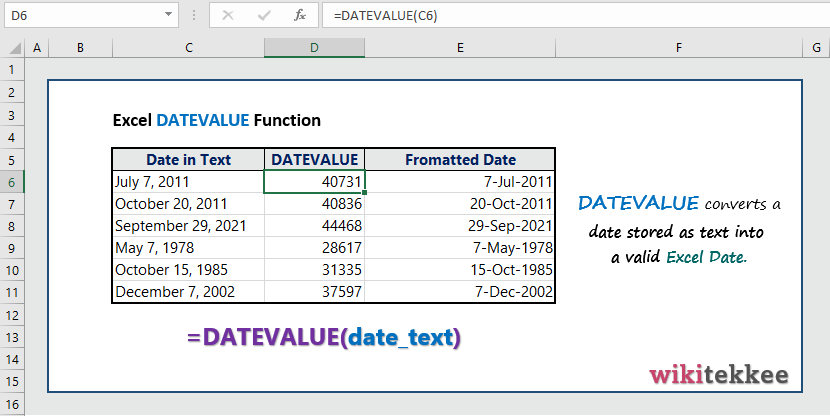
1. Syntax of DATEVALUE Function:
DATEVALUE(date_text)
where:
- Date_text: the text or reference to the cell that contains text that represents date in an excel format. This is the only and required argument.
- Note: If the users type dates in text format, they need to convert the text format dates into Excel Dates; otherwise, they cannot be used in Excel Syntax.
2. Return the date value of a certain date:
To return the date value of a certain date, the formula is =DATEVALUE(date_text), which returns the date value of the date stored in text format.
For example, the =DATEVALUE(“10/20/2011”) returns the 40836, which represents the date of October 20, 2011.
3. Return date value of a date stored as text format in a cell:
To return the date value of a date originally stored as a text, the formula is (in cell D6) =DATEVALUE(C6), which returns the date value.
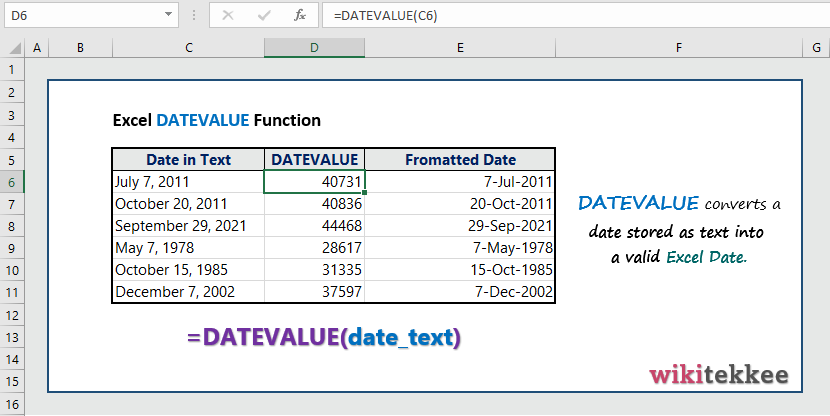
More related readings:
- MS Office Post of DATEVALUE Function
- Excel DATEDIF Function with practical examples
- Excel DATE Function with practical examples
- Excel CONCAT Function
- Extract first Name in excel (3 practical examples)
- Extract Middle names (3 practical examples)
- Excel ARRAYTOTEXT Function
- Excel CLEAN Function with practical examples
- Excel CONCAT Function to join text
- Excel REPLACE Function to replace text
- Excel TRIM Function with Practical Examples
- Excel RIGHT Function
- How to generate tomorrow’s date in Excel

I really enjoy reading on this internet site, it has got wonderful articles.
When I initially commented I clicked the “Notify me when new comments are added” checkbox and now each time a comment is added I get three emails with the same comment. Is there any way you can remove people from that service? Thanks!
I am always looking online for tips that can facilitate me. Thanks!
Thanks for all your efforts that you have put in this. very interesting information.