Extract First Names in Excel
By combining LEFT, FIND, and SEARCH, user can extract the first names in excel. Users face different challenges to extract the first names in excel. Here is the solutions to these problems.
In this section:
- Extract first name from full names separated by spaces
- Extract first name with commas
- Extract first name from email
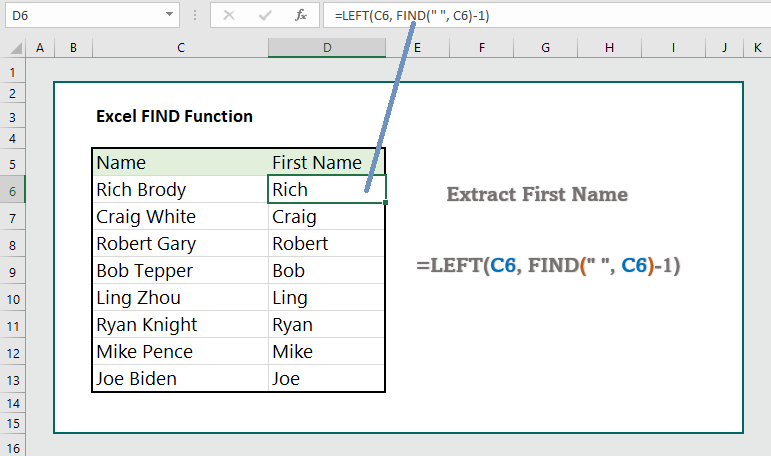
Generic Formula:
LEFT(Cell Ref., FIND(“separator”, Cell Ref.)-1)
Example 1: Extract the first Name from two parts of names separated by space:
To extract the first name from first and last name, the formula is =LEFT(C6, FIND(” “, C6)-1), which returns the first names.
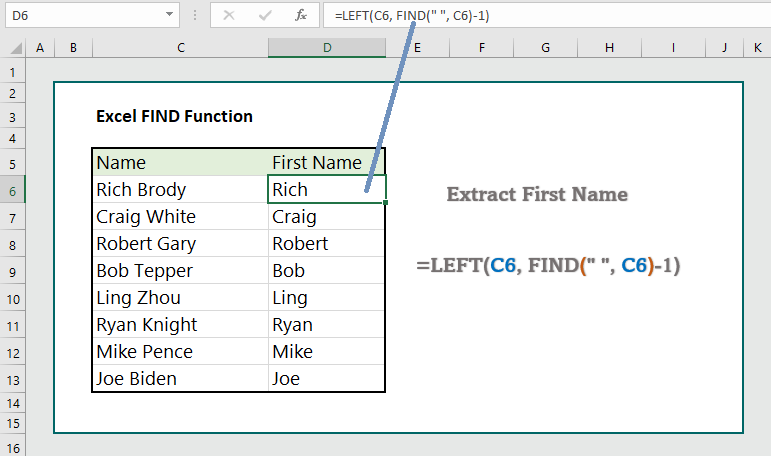
Example 2: Extract the first Name in excel with comma:
To extract the first name from first and last names separated by commas, the formula is =LEFT(C6, FIND(”,“, C6)-1), which returns the first names.
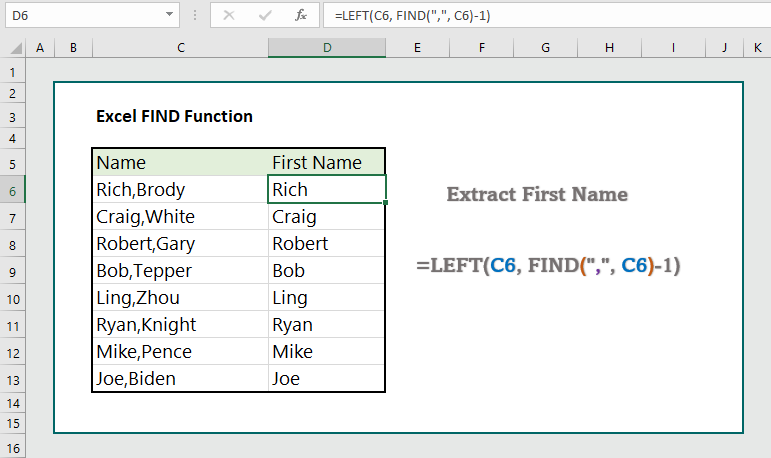
Example 3: Extract the first Name from email:
To extract the first name from email, the formula is
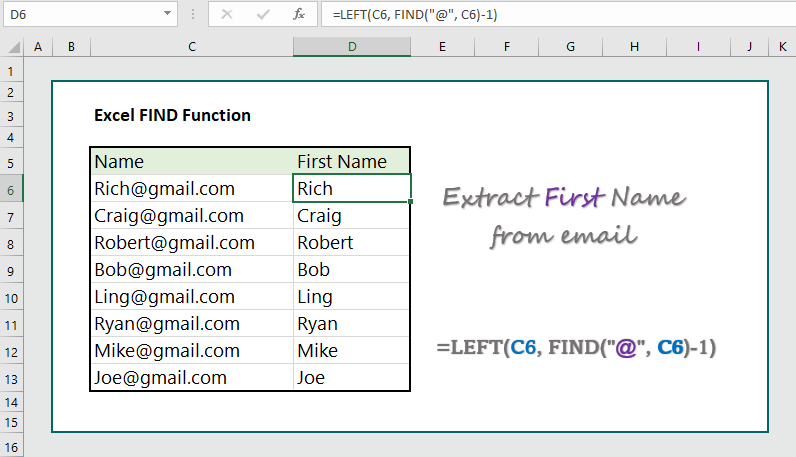
More related readings:

It’s perfect time to make a few plans for the longer term and it is time to be happy. I have learn this post and if I may I desire to counsel you some fascinating things or suggestions. Perhaps you can write subsequent articles referring to this article. I want to read more issues approximately it!
An interesting discussion is worth comment. I think that you should write more on this topic, it might not be a taboo subject but generally people are not enough to speak on such topics. To the next. Cheers