Excel RIGHT Until space
Excel RIGHT until space is used to extract text after last space, and text can be extracted by using the combination of RIGHT, LEN, and FIND. The Excel RIGHT function extracts given number of characters from the right side of a text string, based on the number of characters users specify. In other words, Excel RIGHT Function returns last character or characters from a text string. For example, =RIGHT(“Excel”, 2) returns “Ex”.
Example 1: Extract text after last space:
To extract after last space, the formula is =RIGHT(SUBSTITUTE(C6,” “,REPT(” “,LEN(C6))),LEN(C6)), which returns the text after the last space.

Example 2: Extract text after last comma:
To extract text after last comma, the formula is =TRIM(RIGHT(SUBSTITUTE(C6,”,”,REPT(” “,LEN(C6))),LEN(C6))), which returns text after the last comma.
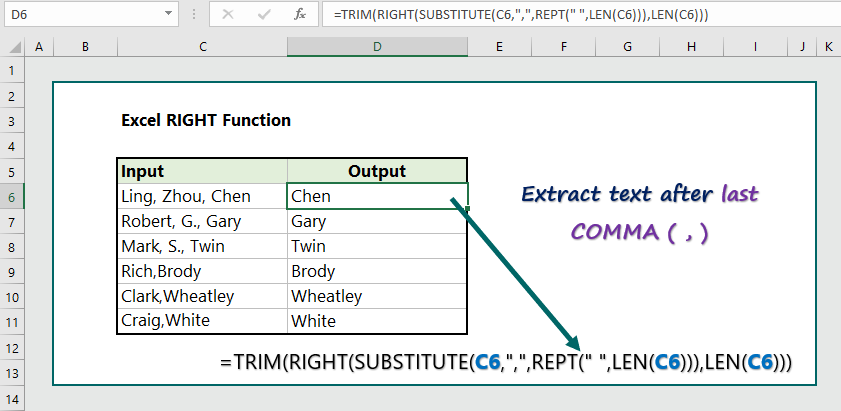
Example 3: Extract number after certain character:
To extract number, the formula is
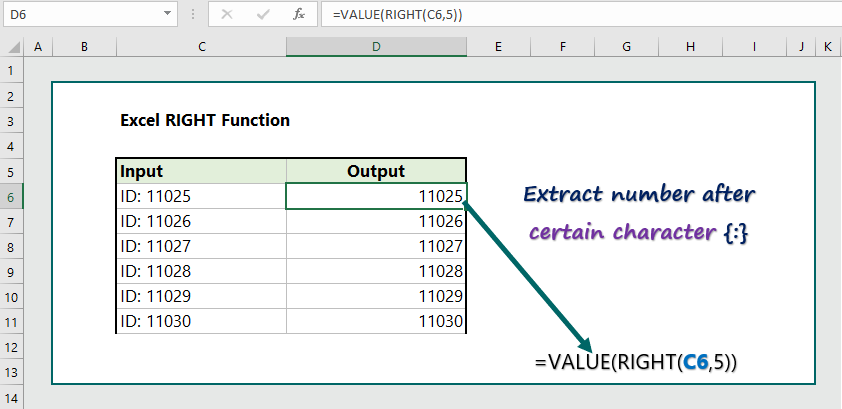
More related readings:
- MS Office post on RIGHT Function
- Extract first Name in excel (3 practical examples)
- Extract Middle names (3 practical examples)
- Excel ARRAYTOTEXT Function
- Excel CLEAN Function with practical examples
- Excel CONCAT Function to join text
- Excel REPLACE Function to replace text
- Excel TRIM Function with Practical Examples
- Get Name from email address

Wow, superb blog layout! How long have you been blogging for? you make blogging look easy. The overall look of your website is magnificent, as well as the content!