Excel DAY Function
The Excel DAY Function returns the day of a month, which is a number between 1 to 31. Users can use the DAY function to extract a day number from a date into a cell.
In this section:
Advertisements
- Syntax of DAY Function
- Example 1: Return day from Excel Date Serial Number.
- Example 2: Return day from Date
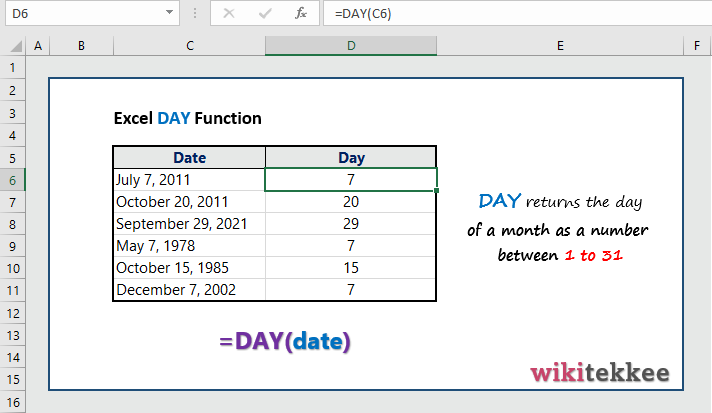
1. Syntax of DAY Function:
DAY(Date)
date: The serial number or the date in excel format.
2. Return day from a serial number of date:
To return the day from a serial number of a date, the formula is =DAY(serial_number).
Example: We want to return the day from the serial number of 40731, and the formula is =DAY(40731), which returns the value of 7. The original date was July 7, 2011.
3. Return day from a date:
To return day from a date, the formula is =DAY(date).
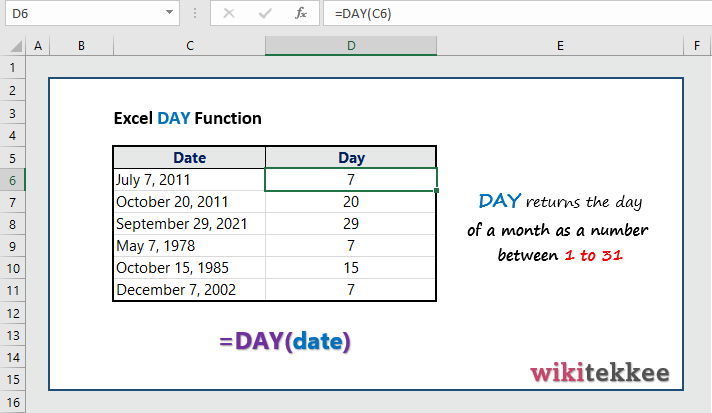
More related readings:
- Excel CONCAT Function
- Extract first Name in excel (3 practical examples)
- Extract Middle names (3 practical examples)
- Excel ARRAYTOTEXT Function
- Excel CLEAN Function with practical examples
- Excel CONCAT Function to join text
- Excel REPLACE Function to replace text
- Excel TRIM Function with Practical Examples
- Excel RIGHT Function
- How to generate tomorrow’s date in Excel

This web site is my intake, rattling great style and perfect articles.