Correlation in Excel
Excel users use Correlation in Excel to find relation between variables. The Excel CORREL function returns the correlation coefficient of two cell ranges. To determine the relationship between two variables or properties, Excel users use CORREL function. Users can examine the relationship between temperature and the number of fans sold.
In this section:
- Syntax of CORREL.
- What is Correlation?
- Example of Positive Correlation.
- Example of Negative Correlation.
- Example of Zero correlation.
- How to Explain Correlation Coefficients.
- Practice Problems
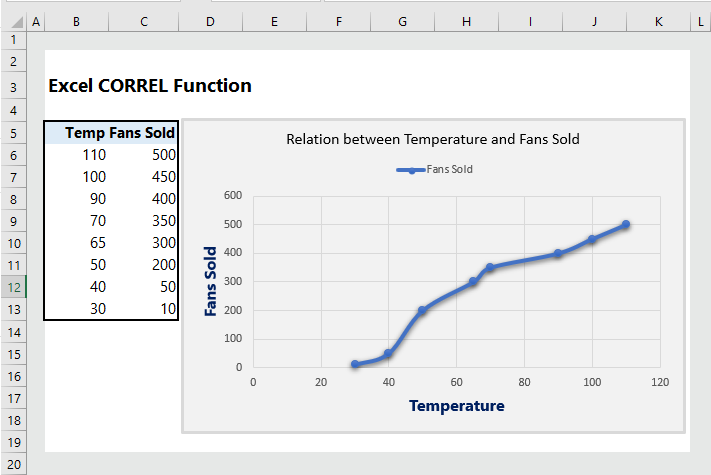
1. Syntax
CORREL(array1, array2)
where,
- array1: The range of first cell values, and it is a required argument.
- array2: The range of second cell values, and it is a required argument.
Notes:
- If the reference argument or array contains text, logical values, or empty cells, those values are ignored; however, cells with zero values are included.
- CORREL returns a #N/A error in case users use different number of data points for array1 and array2.
- CORREL returns #DIV0! error if either array1 or array2 is empty, or if s (the standard deviation) of their values equals zero.
- If the correlation coefficient is closer to +1 or -1, it indicates a strong positive (+1) or negative (-1) correlation between the arrays.
2. What is a Correlation ?
When we speak about correlation, we normally speak of tendencies. We speak on the positive and negative relationships. Think about weight and height. They are positively correlated. Greater weight is associated with greater height. In statistics, correlation refers to the relationship between two properties. In other words, correlation is how two variables move in relation to another.
Example 1: If temperature increases, the sale of air conditioners increases, indicating that they are positively related.
Example 2: If the price of a product goes up, the demand for that product goes down, indicating that price and demand are negatively related.
3. Example of Positive Correlation:
When two variables move positively, it means they are positively correlated. If one of them goes up, the other one will also go up, and vice-versa.
Example of positive correlation:
In the following table, we have the data on temperature and fans sold. The formula to calculate correlation coefficient is =CORREL(B6:B13, C6:C13), which returns the correlation coefficient of 0.972, indicating that temperature and sale of fans are positively correlated.
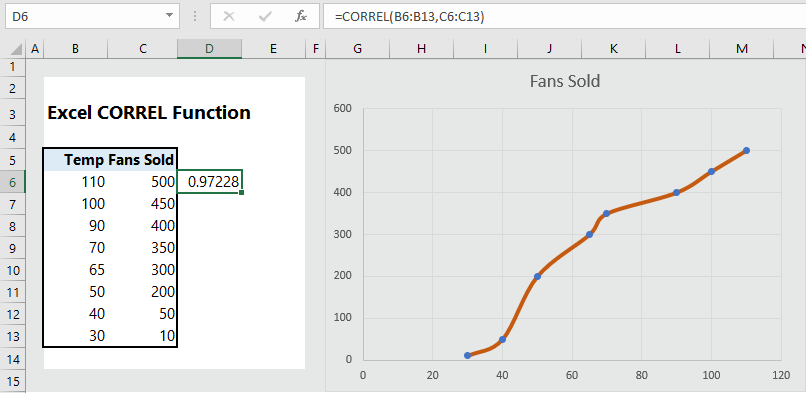
More examples of Positive Correlation:
- Age is positively correlated with experience.
- The shoe size is positively correlated with height of a person.
- Education level is positively correlated with income.
- Hours spend in study is positively correlated with grade points.
4. Example of Negative Correlation:
When two variables move in the opposite direction, they are negatively correlated. If one of them moves up, the other one moves down. A perfectly negative correlation is written as -1.
Example of Negative Correlation:
In the following table, we have the data on temperature and sale of heating machine. The formula to calculate correlation coefficient is =CORREL(B6:B13, C6:C13), which returns the correlation coefficient of -0.8802, indicating that temperature and sale of heating are negatively correlated.
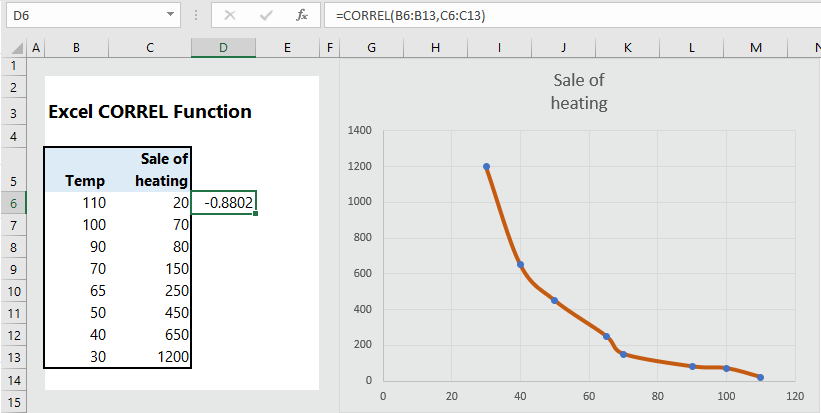
More examples of negative correlation:
- Education is negatively correlated with poverty.
- Price of a product is negatively correlated with demand of that product.
- Drinking coffee is negatively correlated with tiredness.
- Sickness and health are negatively correlated.
5. Example of Zero Correlation:
A zero correlation means there is no correlation between two variables. For example, if one variable moves one way, another variable moves in another way, which is unrelated.
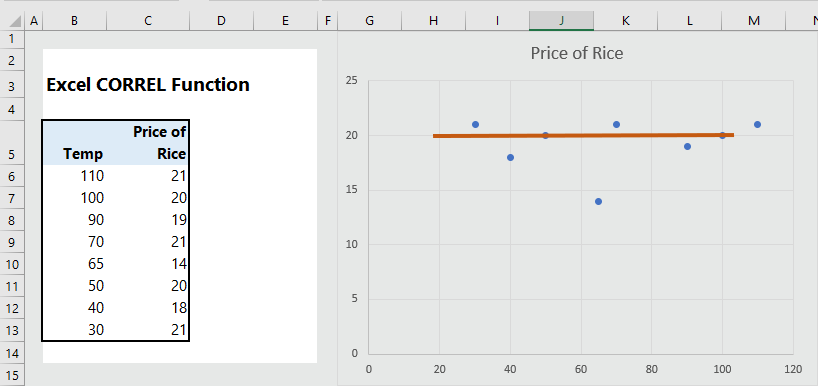
More examples of Zero Correlation:
- One’s height and grade in exam.
- One’s height and sickness.
- Shoe size and miles driven.
- Height and income.
- Exercise and exam scores.
6. How to measure Correlation Coefficients:
The correlation between two variables measures the strength and direction of the linear relationship between the two variables. The correlation coefficient ranges between -1 and +1, where -1 indicates a perfect negative correlation, and +1 indicates a perfect positive correlation, and the 0 coefficient indicates no correlation. As we said, the correlation coefficient indicates the DIRECTION and the STRENGTH of the relation. Let’s take examples on how to explain the correlation coefficient.
Example 1:
In the example below, the data on temperature and sale of heating machine are given. We have calculated the correlation coefficient by using the formula =CORREL(B6:B13, C6:C13), which returns the coefficient of -0.88.
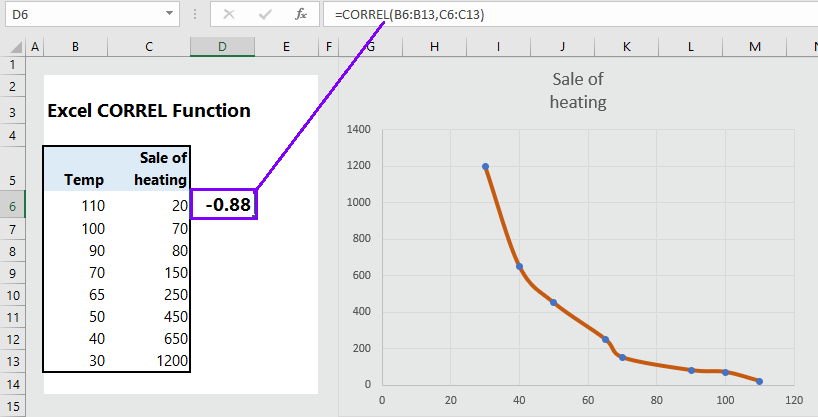
Explanation:
Direction: Temperature and Sale of heating machine are negatively associated.
Strength of relation: The relation is strong enough because the value is close to -1.
In mathematical term: For one degree increase in temperature, the sale of heating machine decrease by 0.88.
Example 2:
In the example below, the data on temperature and sale of fans are given. We have calculated the correlation coefficient by using the formula =CORREL(B6:B13, C6:C13), which returns the coefficient of 0.972.
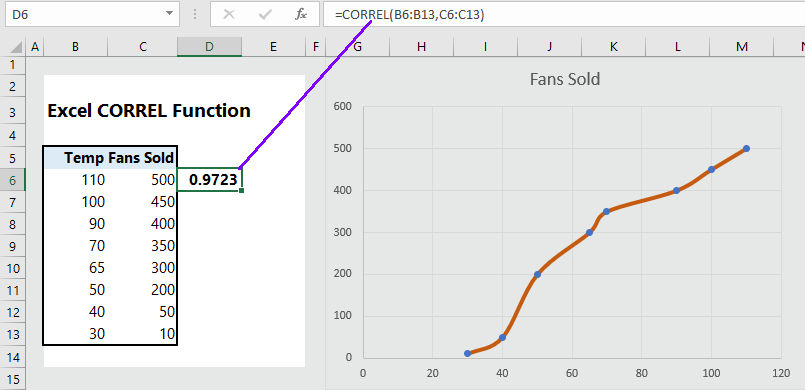
Explanation:
Direction: Temperature and Sale of fans are positively associated.
Strength of relation: The relation is strong enough because the value is close to +1.
In mathematical term: For one degrees increase of temperature, the sale of fans increase by 0.972.
Practice Problems:
Related posts:

I am extremely impressed with your writing abilities and also with
the structure on your weblog. Is this a paid subject matter
or did you modify it yourself? Either way stay up the
excellent high quality writing, it is rare to see a nice weblog
like this one these days..
Thank you @Twicsy for your inspiring comment. It will motivate us to continue our hard works! Please comment, share, and suggest. Have a good one.
Best,
wikitekkee.com
Howdy this is somewhat of off topic but I was wanting to know if blogs use WYSIWYG editors or if you have to manually code with
HTML. I’m starting a blog soon but have no coding knowledge
so I wanted to get advice from someone with experience.
Any help would be greatly appreciated!
Hi,
Thank you for your email. We are not using any coding. We are using basic wordpress and have installed different plugins. If you are interested in blogging, you can start with wordpress. There are many useful videos on youtube on how to create your own website like mine.
Hope it helps.
Wikitekkee.com
I always used to study piece of writing in news papers but now as
I am a user of web thus from now I am using net for
posts, thanks to web.
Looking lecture to to reading more. good blog post. in fact Cool.
Хороший пост, поделился с друзьями.
Nice post, na-share ko na sa mga kaibigan ko.
Гарний пост, я поділився ним із друзями.
Buen post, lo he compartido con mis amigos.
좋은 게시물, 나는 그것을 내 친구들과 공유했습니다.
Belo post, compartilhei com meus amigos.
좋은 게시물, 나는 그것을 내 친구들과 공유했습니다.
Hmm is anyone else encountering problems with the images on this blog loading? I’m trying to find out if its a problem on my end or if it’s the blog. Any responses would be greatly appreciated.
Bel article, je l’ai partagé avec mes amis.
Bel post, l’ho condiviso con i miei amici.
Dejligt indlæg, jeg har delt det med mine venner.
Posting yang bagus, saya telah membagikannya dengan teman-teman saya.
Buen post, lo he compartido con mis amigos.
Thank you for sharing your info. I truly appreciate your
efforts and I am waiting for your further post thanks once again.
Appreciating the commitment you put into your site and in depth information you offer.
It’s great to come across a blog every once in a while that isn’t the same out
of date rehashed material. Great read! I’ve bookmarked your site and I’m adding your RSS feeds to my Google account.
I’m eally loving the theme/design off your website. Do you ever run innto aany browser compatibility issues?
A handful of myy bpog visitords have complained about my sit nott workong correctly in Explorer bbut looks great inn Chrome.
Do youu have any solutions tto hellp fixx this problem?
With havin so much content and articles do you ever run into any problems of plagorism or copyright violation? My
site has a lot of unique content I’ve either created myself or outsourced but it
seems a lot of it is popping it up all over the internet without
my permission. Do you know any techniques to help protect against content from being ripped off?
I’d definitely appreciate it.