Excel VALUE Function
The Excel VALUE Function converts text to numeric values. Only the recognized formats such as numbers, dates, and time format are converted to numbers. VALUE Function is useful when users need to generate only the values.
In this section:
Advertisements
- Syntax of VALUE Function
- Example 1: Convert text to numbers.
- Example 2: Convert text to numbers manually.
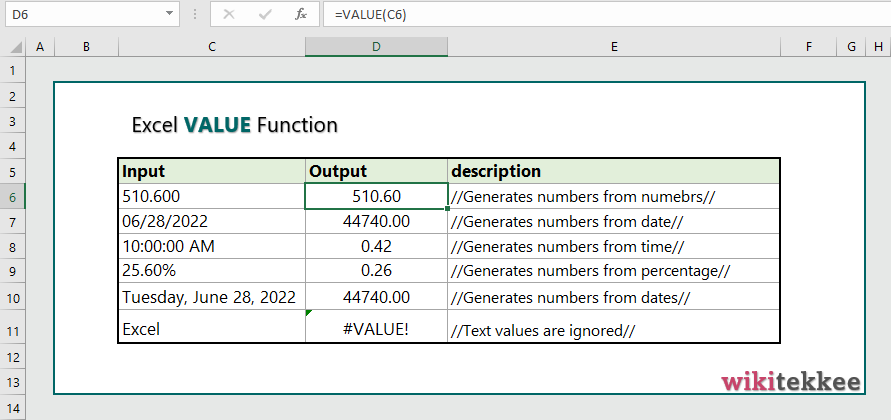
1. Syntax of VALUE Function:
VALUE(text)
where:
- Text: The text enclosed in quotation marks or a reference to a cell containing the text users want to convert. it is a Required argument.
2. Convert text to numbers:
The formula to convert the text value, which represents a number into a numeric value, is =VALUE(C6).
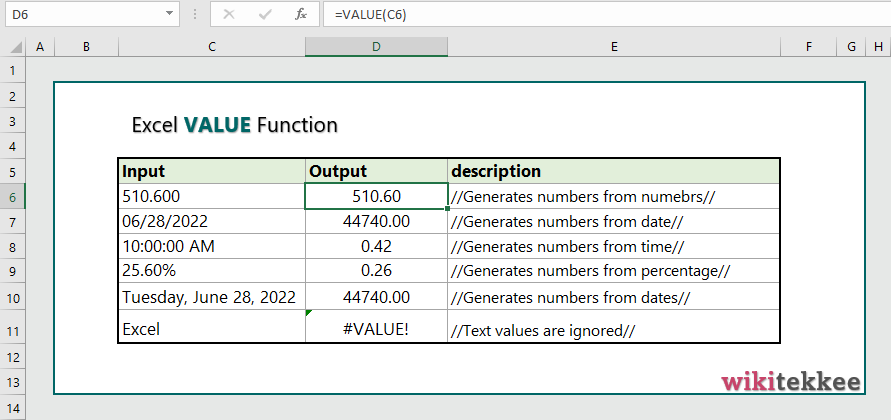
3. Convert text to numbers:
To convert text to numbers, the formula =VALUE(“Text”).
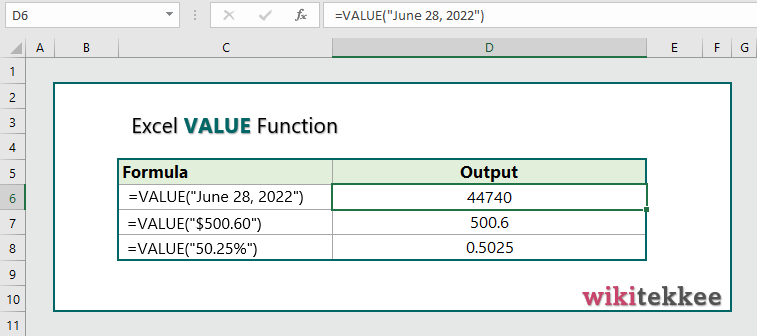
More related readings:
- MS office post on SEARCH Function
- Extract first Name in excel (3 practical examples)
- Extract Middle names (3 practical examples)
- Excel ARRAYTOTEXT Function
- Excel CLEAN Function with practical examples
- Excel CONCAT Function to join text
- Excel REPLACE Function to replace text
- Excel TRIM Function with Practical Examples
- Get Name from email address

You completed various good points there. I did a search on the matter and found mainly people will have the same opinion with your blog.