Excel UNICHAR Function
The Excel UNICHAR function is used to return a Unicode character that is referenced by th4e given numeric value.
In this section:
Advertisements
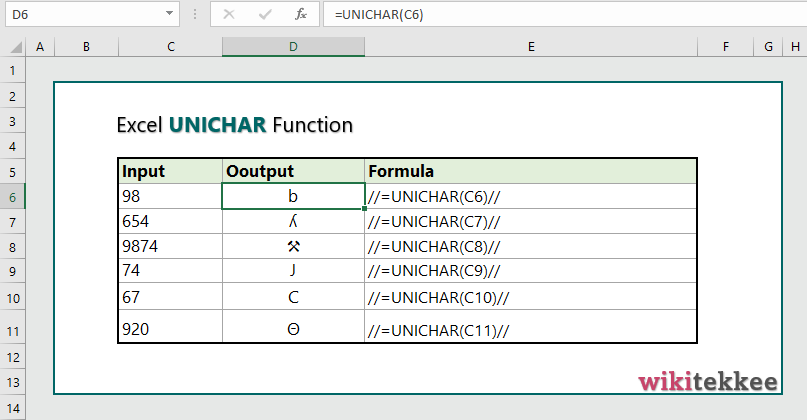
1. Syntax of UNICHAR Function:
=UNICHAR (number)
where:
- number: The Unicode number that represents a character.
2. Examples of UNICHAR Function:
The following table shows examples of UNICHAR Function:
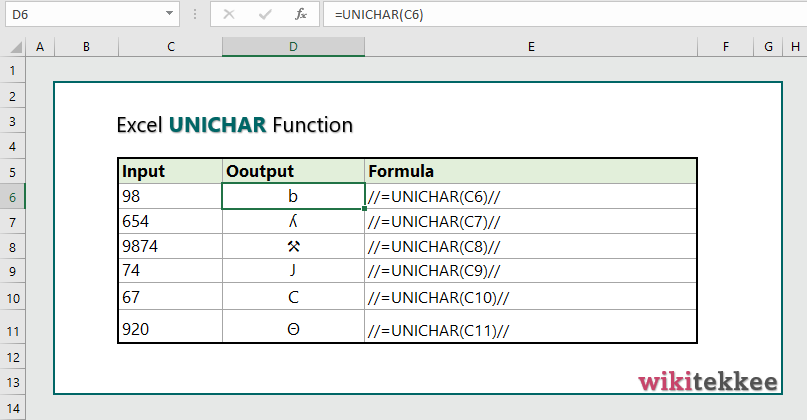
More related readings:
- MS Office post on UNICHAR
- How to extract first names from list of names
- Excel FIND Function
- Excel FIXED Function
- Excel ARRAYTOTEXT Function
- Excel CLEAN Function with practical examples
- Excel CONCAT Function to join text
- Excel REPLACE Function to replace text
- Excel TRIM Function with Practical Examples
- Excel TEXTJOIN Function
- Excel SEARCH Function for multiple values

You are my inhalation, I have few web logs and rarely run out from post :). “No opera plot can be sensible, for people do not sing when they are feeling sensible.” by W. H. Auden.