Excel TRUE Function
The excel TRUE function returns the value TRUE. The TRUE function is equivalent to Boolean value TRUE. In analysis, TRUE function is used in combination with IF, IFERROR. The TRUE function is associated with FALSE function.
In this section:
- Syntax of TRUE function
- Comparing value if TRUE
- ISODD with TRUE function
- Value less than another value
- Evaluating Name in the list
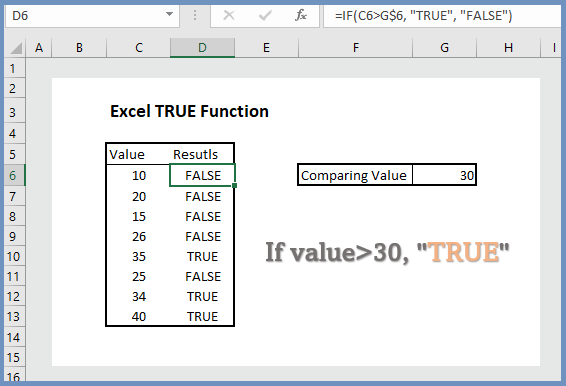
1. Syntax of TRUE Function:
TRUE()
The TRUE function does not have arguments.
2. Comparing value IF TRUE:
To compare the values with another value, the formula is =IF(C6>G$6, “TRUE”, “FALSE”), which returns TRUE if the values are greater than 30.

3. TRUE if the value is ISODD:
To evaluated whether a value is ODD, the formula is =ISODD(value), which returns TRUE if the value is ODD.
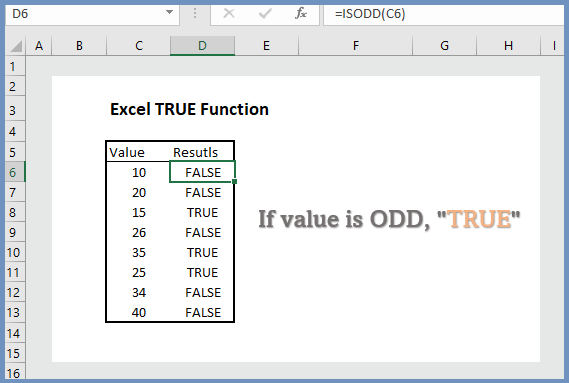
4. Value is less than another value:
To compare a value (list of values) with another value, the formula is =C8<100, which returns TRUE if users insert values less than 100 in cell C8; otherwise it returns FALSE.
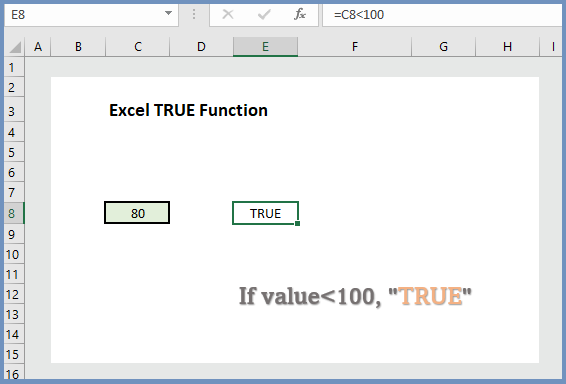
5. Evaluating Name in the list:
To test whether a name is in the list, the formula is =IF(C6=”Rich”, “TRUE”, “FALSE”), which returns TRUE is the name is Rich; otherwise it returns FALSE.
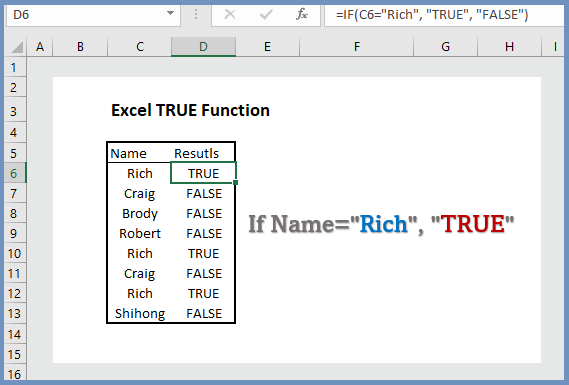
More readings:

Very interesting info !Perfect just what I was looking for! “We are shaped and fashioned by what we love.” by Johann von Goethe.
Somebody essentially help to make seriously articles I would state. This is the first time I frequented your web page and thus far? I surprised with the research you made to create this particular publish incredible. Wonderful job!