Excel OR Function
Excel OR Function returns TRUE if any given arguments are TRUE, and returns FALSE if all the arguments are FALSE. For example, to test the value in C6 for greater than 80 OR equal to 90, users use =OR(C6>80, C6=90). Users can use the OR function as the logical test inside the IF Function, and inside the AND function.
In this section:
- Syntax of OR Function
- If X Or Y is TRUE, the OR function returns TRUE
- IF with OR
- OR Function with AND Function
- AND Function inside the OR Function
- OR Function with and Array
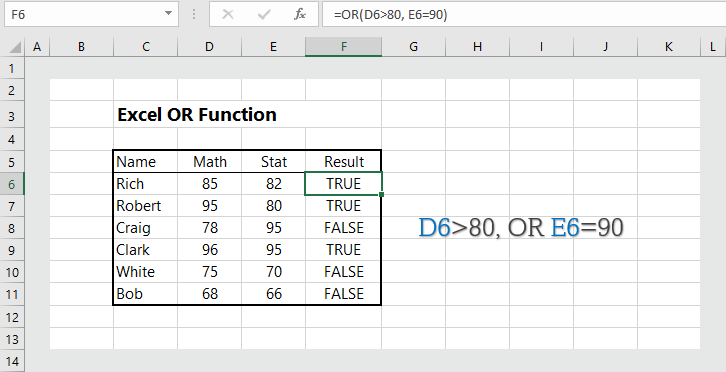
1. Syntax of OR Function:
=OR (logical1, [logical2], …)
where:
- logical1: The first condition or logical value to be evaluated, which is required.
- logical2: Second condition or logical value to be evaluated, which is optional.
2. If X Or Y is TRUE, the OR function returns TRUE:
We want to test whether Math score is more than 80, OR the statistics score is equal to 90. If either of the conditions is TRUE, OR function will return TRUE; otherwise it returns FALSE.
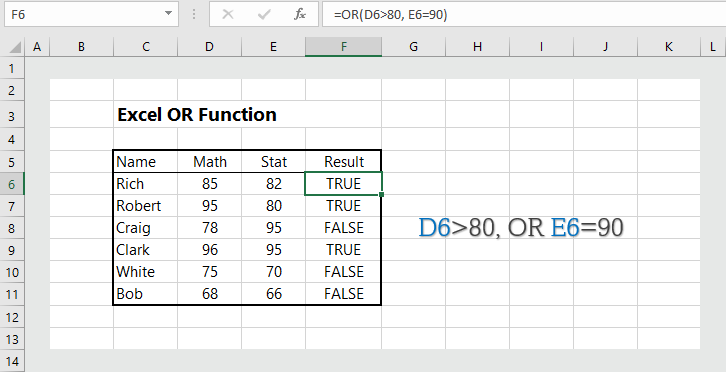
3. If with OR:
In this example, we combine OR function with IF function. The formula is =IF(OR(D6>80, E6>80), “Pass”, “Fail”), which returns “Pass” if a student’s score either in Math or Statistics is more than 80.
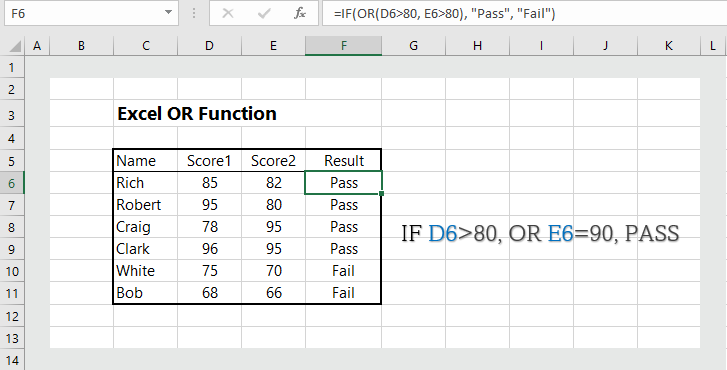
4. OR Function inside AND:
We can combine OR function with AND Function. The formula in our example is =AND(D6>80, OR(E6=”Distinction”, E6=”Excellent”)), which returns TRUE if a student’s score in Math>80, and has either Distinction or Excellent in Statistics.
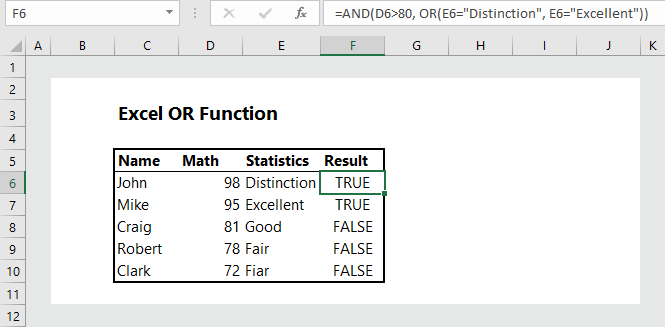
5. AND Function inside OR Function:
We can also use AND Function inside OR function. The formula is =OR(AND(D6>=80, E6>80), AND(D6>=80, F6>=80)), which returns TRUE if anyone of the AND condition meets.
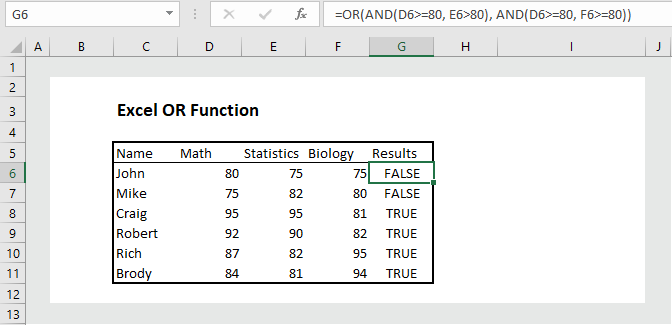
6. Array formula with OR function:
In the following example, the formula {=OR(D:F11)>=95} returns TRUE if any value within the array D6:F11 is more than or equal to 95. To form the array formula, press CTRL+SHIFT+ENTER. Once users press CTRL+SHIFT+ENTER, excel adds curly braces {}.
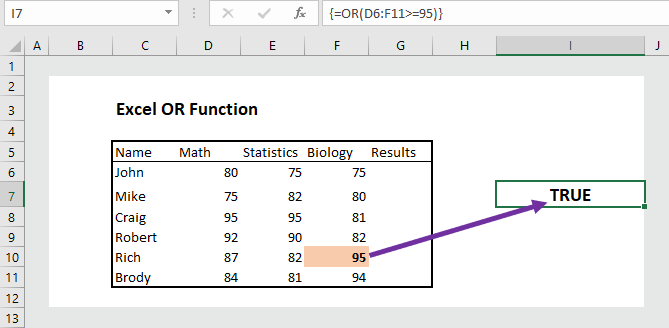
More readings:

Real wonderful information can be found on site.
Hello! Do you know if they make any plugins to safeguard against hackers? I’m kinda paranoid about losing everything I’ve worked hard on. Any tips?
I’ve been absent for some time, but now I remember why I used to love this web site. Thanks, I will try and check back more frequently. How frequently you update your site?
Great work! This is the type of information that should be shared around the net. Shame on Google for not positioning this post higher! Come on over and visit my website . Thanks =)
Greetings from Idaho! I’m bored at work so I decided to browse your site on my iphone during lunch break. I enjoy the information you present here and can’t wait to take a look when I get home. I’m amazed at how fast your blog loaded on my cell phone .. I’m not even using WIFI, just 3G .. Anyways, fantastic blog!
Greetings! This is my first comment here so I just wanted to give a quick shout out and tell you I truly enjoy reading through your blog posts. Can you suggest any other blogs/websites/forums that deal with the same subjects? Many thanks!
I’m not certain the place you’re getting your info, however great topic. I needs to spend some time studying more or figuring out more. Thanks for great information I used to be in search of this info for my mission.
Thanks-a-mundo for the article.Really looking forward to read more. Cool.
Very interesting topic, regards for putting up.
Perfectly written content, appreciate it for information .
Good write-up, I am normal visitor of one?s blog, maintain up the nice operate, and It’s going to be a regular visitor for a lengthy time.
Thank you for sharing with us, I conceive this website truly stands out : D.