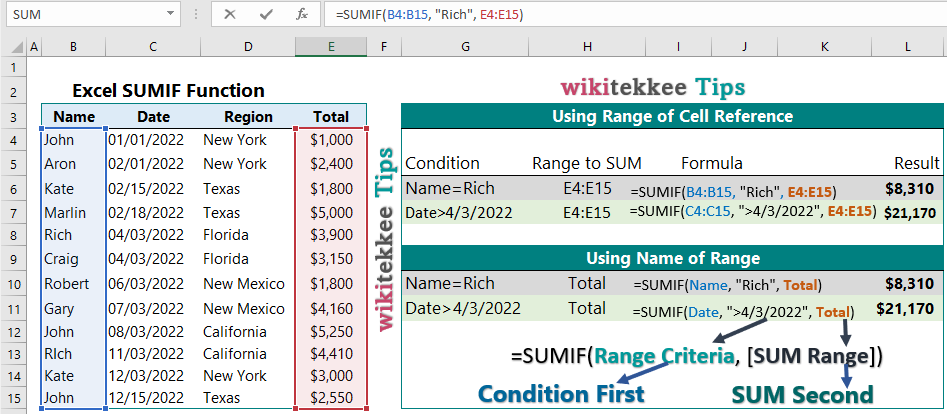Excel SUMIF less than and greater than
Excel SUMIF less than and greater than is used to calculate the sum of a range, which contains values less than of greater than a specific number.
SUMIF less than | SUMIF greater than | SUMIF less than (Name Range) | SUMIF greater than (Name Range)
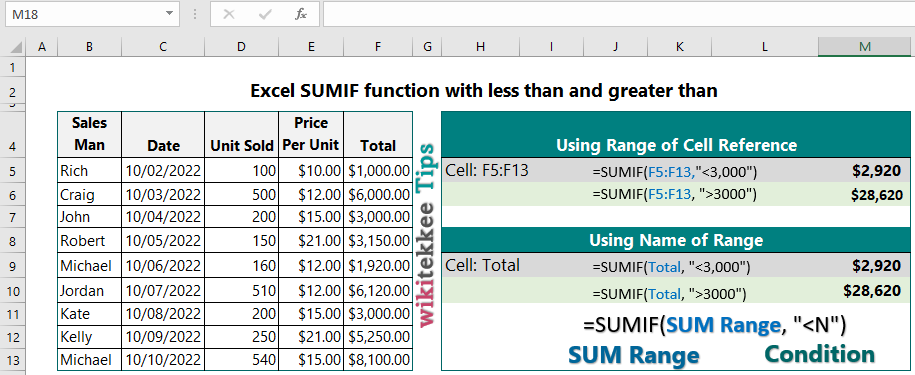
Example 1: SUMIF with less than (Using Range of cell):
Question: What is the total sales when total sales is less than $3,000?
Answer: Formula:=SUMIF(F5:F13, “<3000”), which returns the value of $2,920.
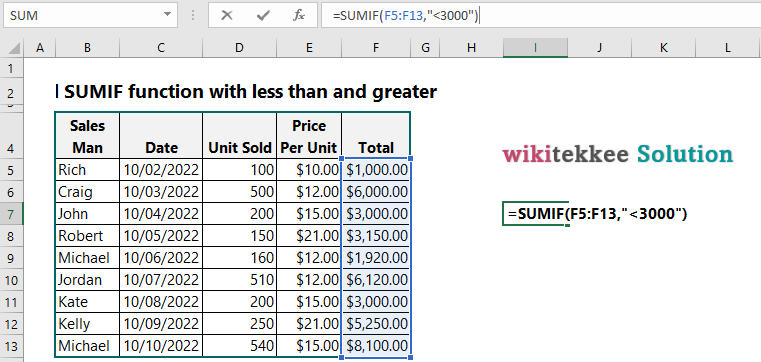
Example 2: SUMIF with greater than (Using Range of cell):
Question: What is the total sale when total sales is greater than $3000?
Answer: Formula:
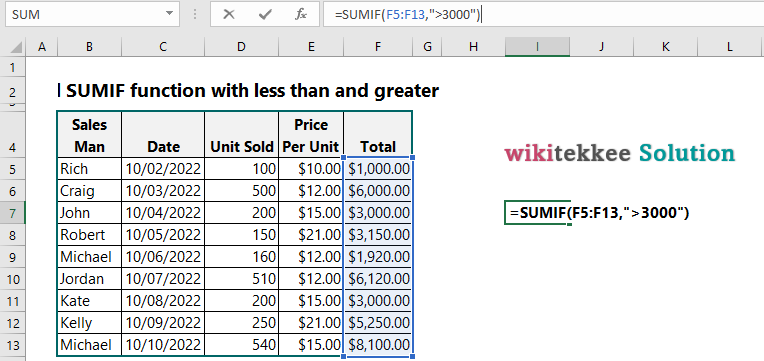
Example 3: SUMIF with less than (Using Named Range):
Question: What is the total sale when total sales is less than $3,000?
Answer: Formula: =SUMIF (Total, “<3,000”), which returns the value of $2,920.
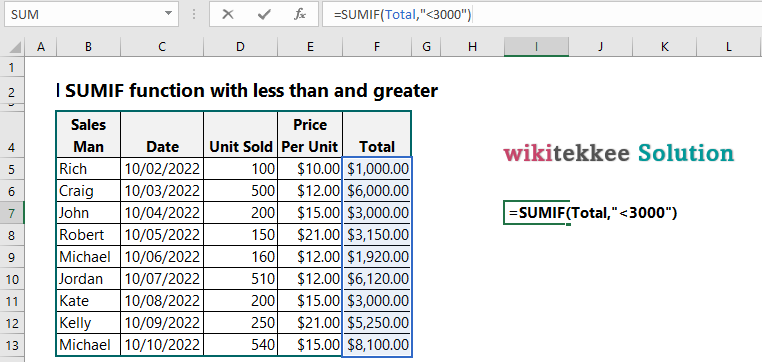
Example 4: SUMIF with greater than (Using Named Range):
Question: What is the total sales when total sales is greater than $3,000?
Answer: Formula: =SUMIF(Total, “>3000”), which returns the value of $28,620.
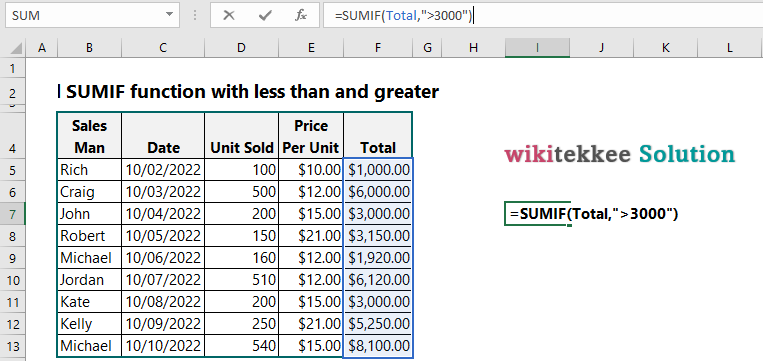
Conclusion:
You can use SUMIFS for multiple conditions. For more on SUMIF, you may like to visit Microsoft
Related post of SUMIF: