Excel LOWER Function
Excel LOWER Function converts upper case letters in a text string to lowercase. The LOWER Function has only one argument, Text, which can be a text or reference to cell with the text string. LOWER function does not affect numbers, punctuations, and all spaces.
In this section:
- Syntax of LOWER Function
- Convert uppercase letters to lowercase
- Create email address with lower case letters
- Create company email address with names
- Convert dates to lowercase
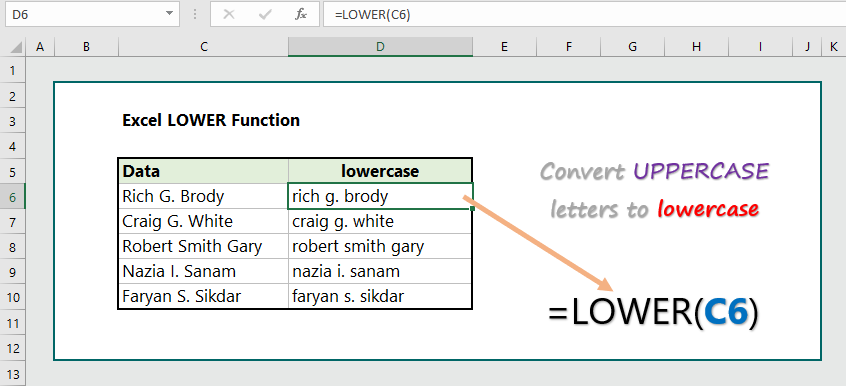
1. Syntax of LOWER Function:
LOWER(text)
where:
- Text: The text users want to convert to lowercase. LOWER does not change characters in text that are not letters such as space, numbers, and punctuations.
2. Convert letters to lowercase:
To convert letters lowercase, the formula is =LOWER(Text). The formula is D6 is =LOWER(C6).
3. Create email address with lower:
To create email address with names and domain having all the letters in lowercase, the formula is =CONCAT(LOWER(C6),LOWER(D6),”@gmail.com”), which creates the email address changing the letters to lowercase.
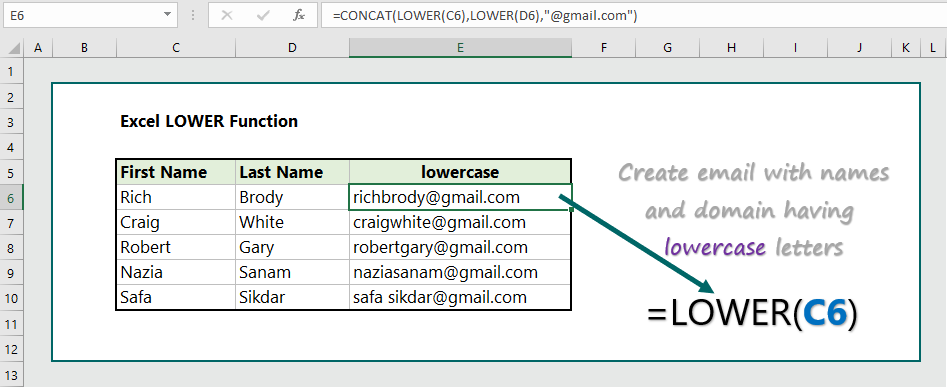
4. Create company email address with names:
To create company email with employee names and company domain, the formula is =LOWER(LEFT(C6)&D6)&”@wikitekkee.com”, which returns the email address of employees in column E.
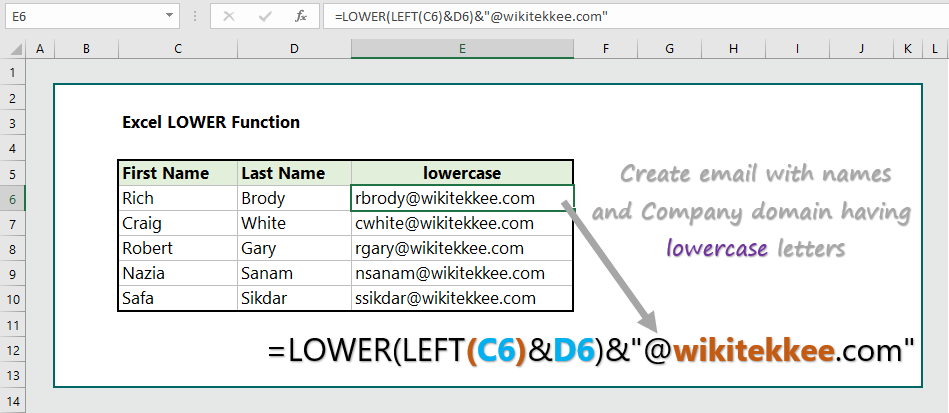
5. Convert dates to LOWERCASE:
To convert date to lowercase, the formula is =LOWER(TEXT(D6, “dd mmm, yy”)), which returns the lowercase date in column E.
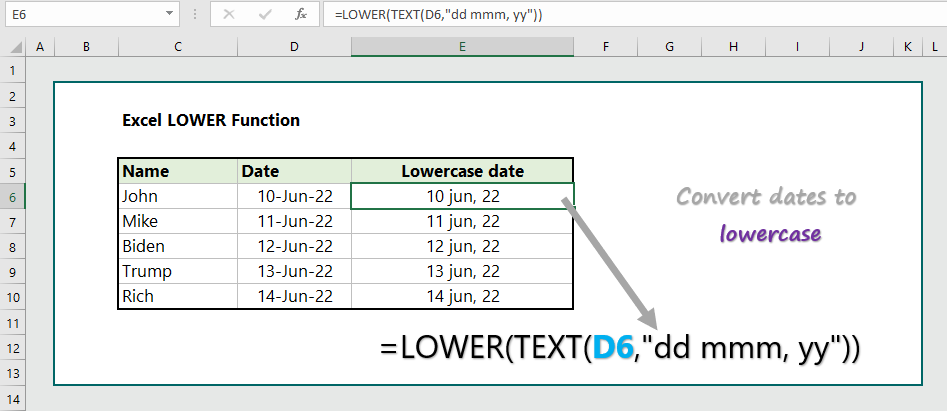
More related readings:
- MS Office Post on LOWER Function
- Excel LEN Function
- Excel IFS Function with practical examples
- How to extract first names from list of names
- Excel FIND Function
- Excel FIXED Function
- Excel ARRAYTOTEXT Function
- Excel CLEAN Function with practical examples
- Excel CONCAT Function to join text
- Excel REPLACE Function to replace text
- Excel TRIM Function with Practical Examples

Somebody essentially help to make seriously articles I would state. This is the first time I frequented your web page and thus far? I amazed with the research you made to make this particular publish incredible. Magnificent job!