Excel T Function
The Excel T Function is a text function, which returns text if users supply a text value and an empty string (“”) for numbers, logical value of TRUE and FALSE (because TRUE means 1 and FALSE means 2–the numbers), and dates. Users use the Excel T function to delete values, which are not text.
In this section:
- Syntax if T Function
- Use of T Function to return text
- Return empty text () if the value is number
- Return empty text () if the value is a logical one
- T Function returns empty text () if the value is a date
- Practical use of T Function
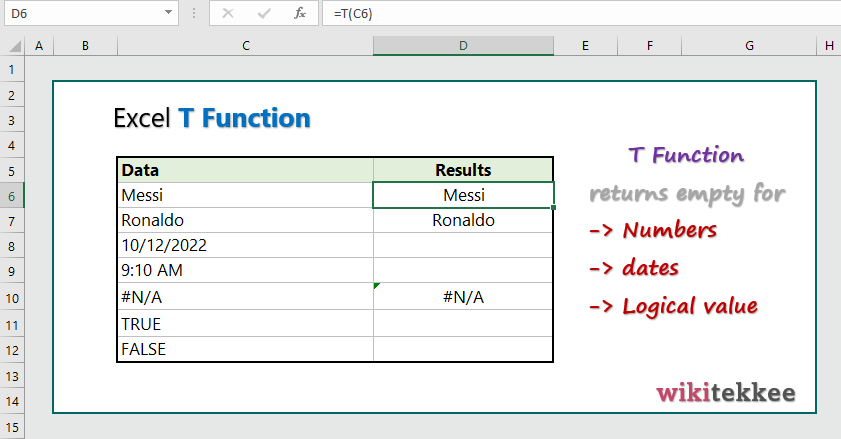
1. Syntax of T Function:
T(value)
where:
- Value: The value or the reference to cell containing value. [Required.]
2. Use of T Function to return text:
T Function is used to return text, and the formula is =T(C6), which returns text if they reference is not numbers, dates, and logical value.
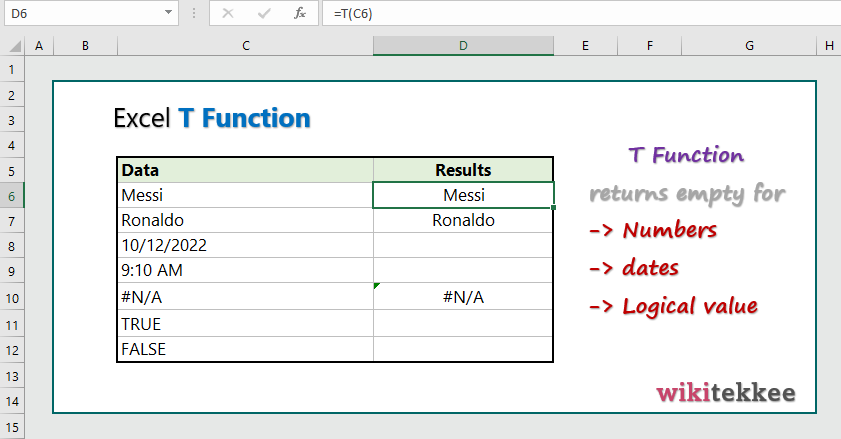
3. Return empty text () if the value is number:
If the value or the reference to cell containing value is number, the T() function returns empty ().
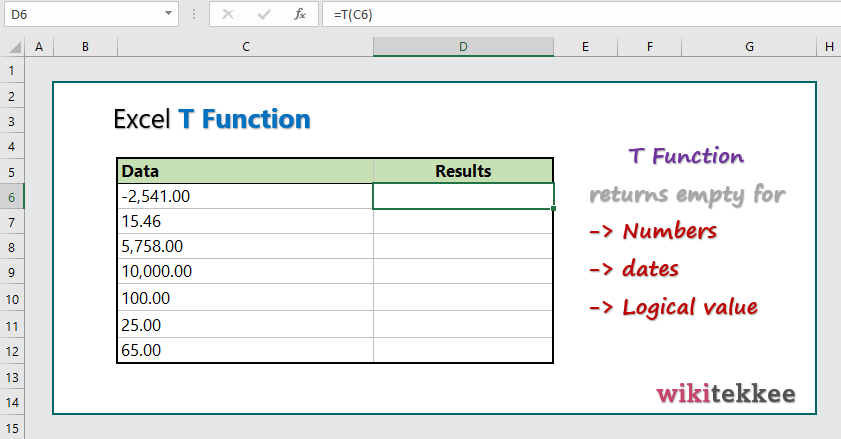
4. Return empty text () if the value is a logical one:
If the value or the reference to cell containing value is logical value or TRUE or FALSE, the T() function returns empty ().
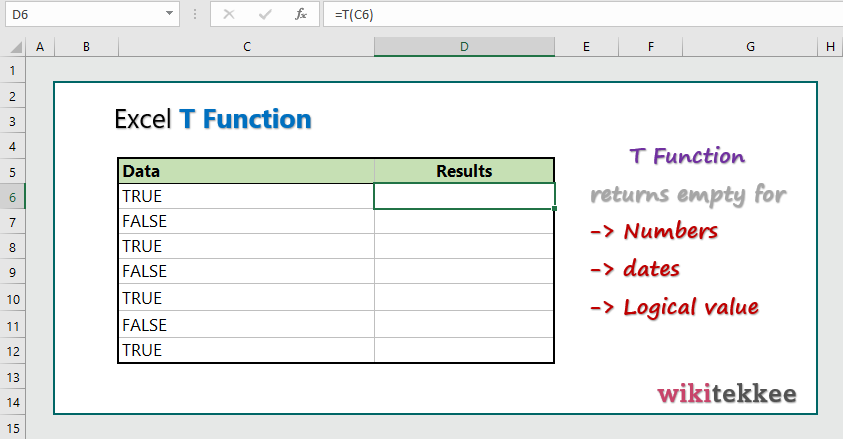
5. T Function returns empty text () if the value is a date:
If the value or the reference to cell containing value is date, the T() function returns empty ().
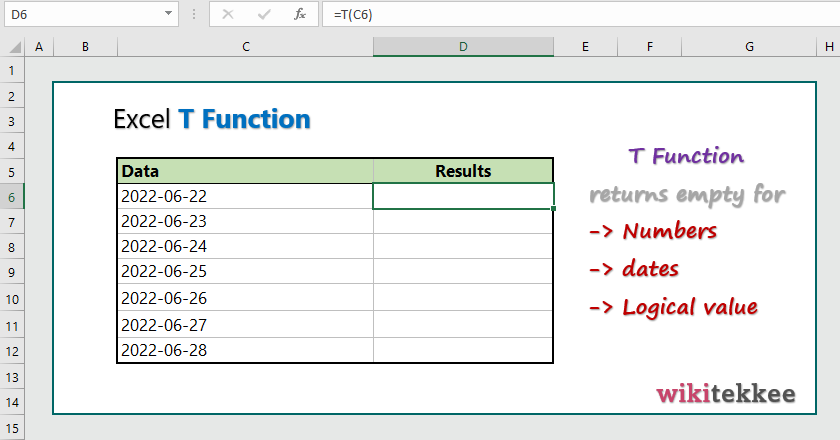
6. Practical use of T Function:
To join first and last name with &, for missing or zero users should use the T Function to convert the missing or zero to nothing. The formula is =T(C6)&” “&T(D6), which combines the first and last name after converting the zeroes to nothing.
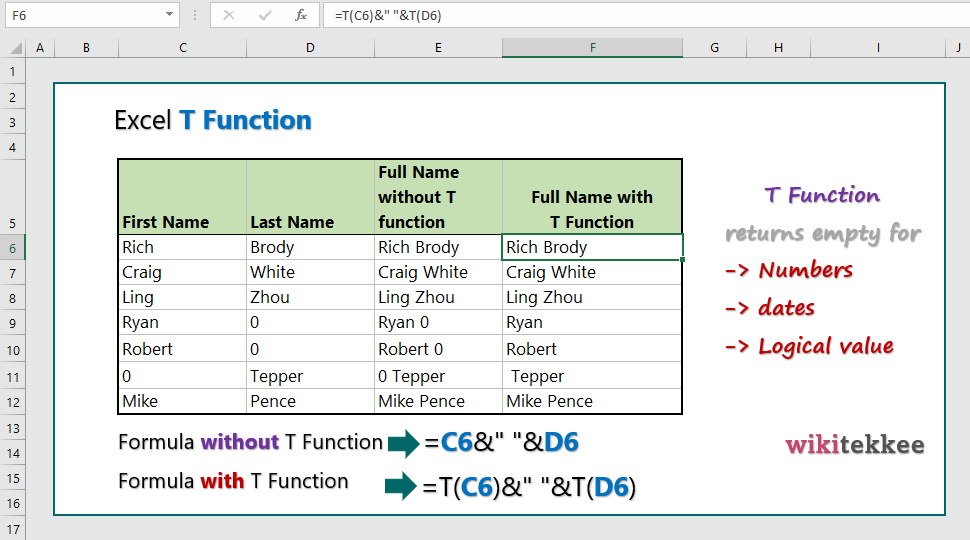
More related readings:
- MS Office post on T Function
- Extract first Name in excel (3 practical examples)
- Extract Middle names (3 practical examples)
- Excel ARRAYTOTEXT Function
- Excel CLEAN Function with practical examples
- Excel CONCAT Function to join text
- Excel REPLACE Function to replace text
- Excel TRIM Function with Practical Examples

Heya i am for the primary time here. I came across this board and I in finding It really helpful & it helped me out a lot. I’m hoping to present something back and help others like you aided me.