The SUM function is used to add values. The SUM function can add individual values, cell references or ranges or mix of all three. You can use the SUM function to add values from the same worksheet as well as from different worksheets. You can also add non-contiguous cells from the same column or from different columns.
SUM rows – (Single Sheet:
Sometimes, you need to add a range of rows. The method of adding rows is same as it is for adding column range. You need to refer the rows, instead of columns. Like column range, we can also add rows in two ways:
1. By using the cell reference formula:
=SUM (B2:D2)
In our example, we want to know total sales in January. To do so, we write =SUM (B2:D2), and the answer is 8,200.
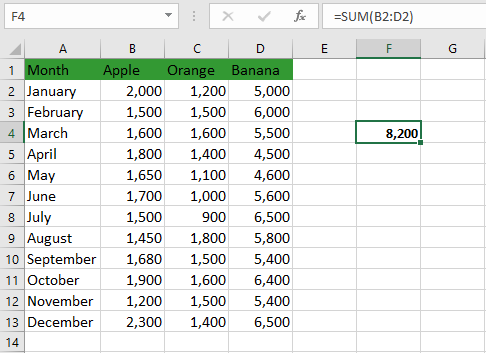
2. By using the Name of the Range:
To use the Name of the range, we first need to define the name of the range (B2:D2). Suppose we have named B2:D2 as “January”. Now, we simply write =SUM(January), and the answer will be 8,200.
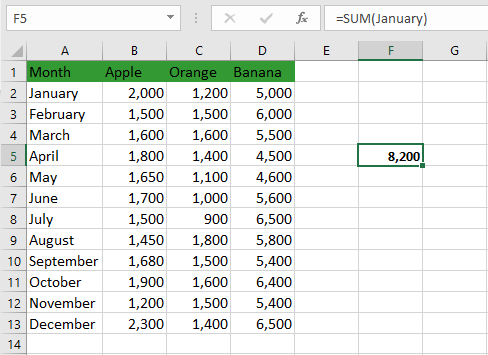
SUM rows – (Multiple rows from same sheet):
1. Using the cell reference:
To know the sum of January and February, we write the formula as:
=SUM (B2:D2, B3:D3)
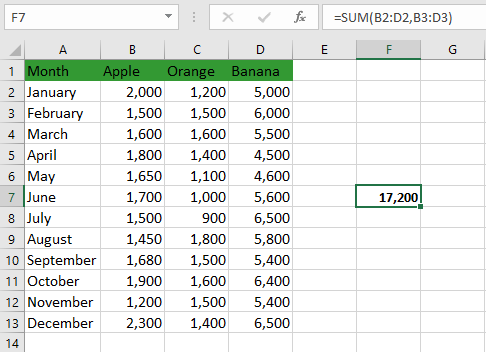
2. By using Name of the Range:
We write the formula as:
=SUM (January, February) **
**We have defined the rows as January and February respectively.
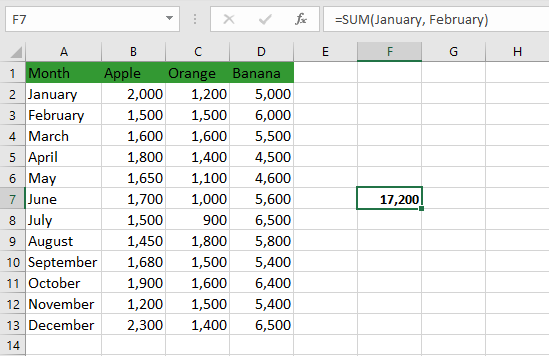
Sum rows from multiple Sheets:
Sometimes, you need to add the values from different sheets. To do that, you need to understand the basic of the formula.
=SUM(Sheet_NUM!+Range,Sheet_NUM!+Range)
Example:
We want to add the values of row 2 (January) from Sheet4 and the values of row5 (February) from sheet5. To do that, we write the following formula:
=SUM(Sheet4!B2:D2,Sheet5!B3:D3)
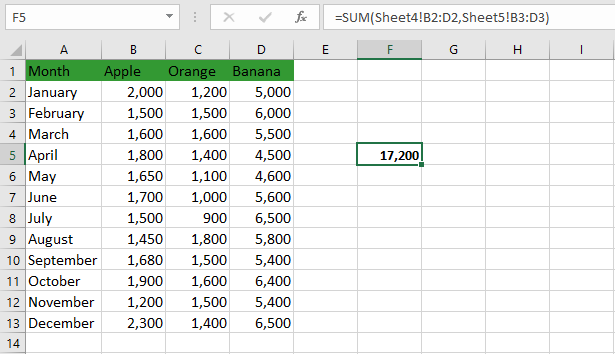
Know the formula details:
Part 1: “Sheet4! = It tells excel that we want to use the column from Sheet2.
Part 2: “B2:D2” = It tells excel that we want values from this range.

Note from the author:
Thank you for reading the post. Please comment and share if you like this post.

I’m still learning from you, as I’m making my way to the top as well. I definitely love reading everything that is posted on your website.Keep the posts coming. I enjoyed it!