Name of the ranges in excel is used as a substitute of the cell references. You can define names of the ranges in two different ways:
1. Using the Name Box:
To name a range, you should follow the following steps:
Step 1:Select the range as follows. In the example, we have selected (A2:A10). We want to name the range “Craig”.
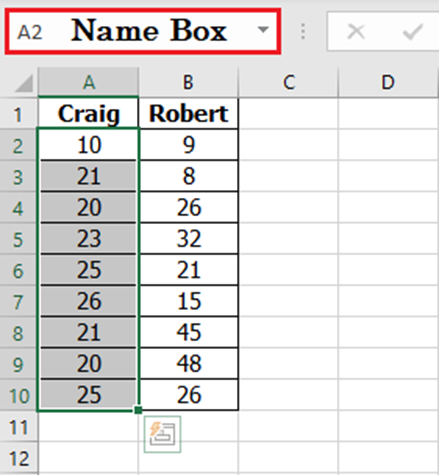
Step 2:Write the name of the range in the Name Box and press “Enter”.
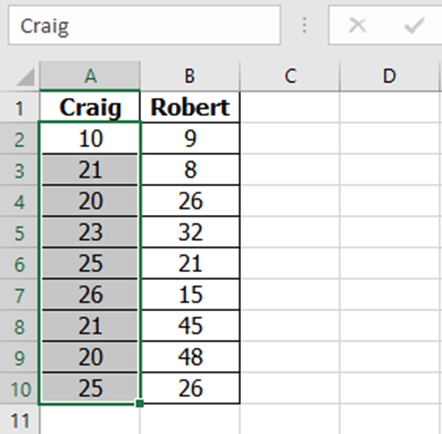
2. Using the Name Manager:
The Name Manager in excel is used to add, change, delete, and find other names in one location. To name a range using Name Manager, follow the steps below:
Step 1: Select the range. In our example, we have selected the range (B2:B10). We want to name the range B2:B10 as “Robert”.
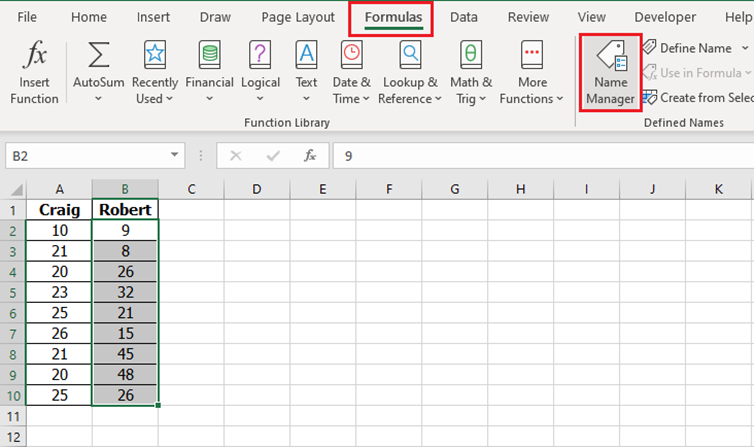
Step 2:Click on “Formula” tab à then click on “Name Manager”. After clicking on the Name Manager, you will find the following dialog box.
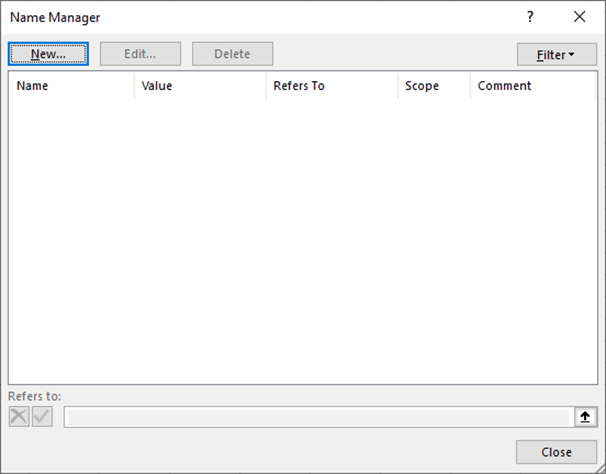
Step 3:Click on “New”. The New Name dialog box will be opened. Now, you simply type the name of the range.
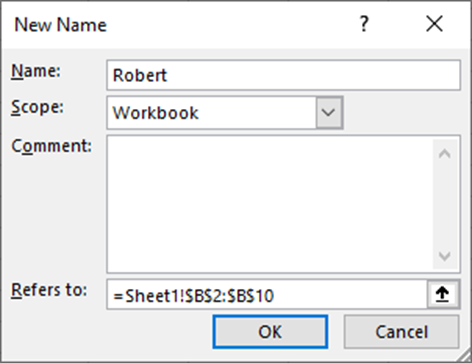
Step 4:After clicking “OK”, you will see the following dialog box. Just click “Close”, and you are done with the naming of range.
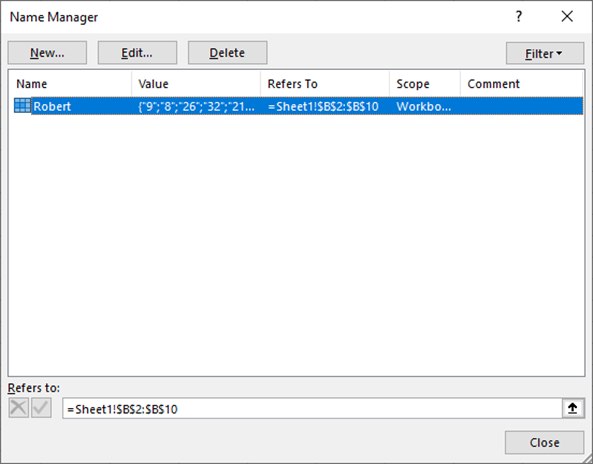
How to Edit a Name of a range:
If you want to change the name of a range, you need to follow the steps below:
Step 1: Click on the “Formula” tab. Then click “Name Manager”.
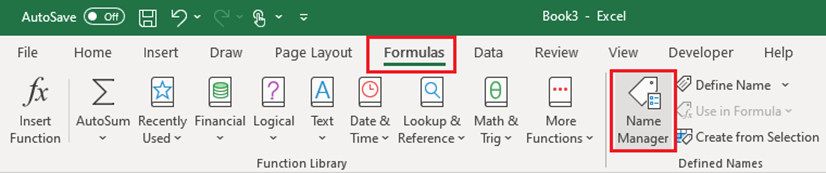
Step 2: In the Name Manager dialog box, double-click the name you want to edit, or click the name that you want to change, and then click Edit.
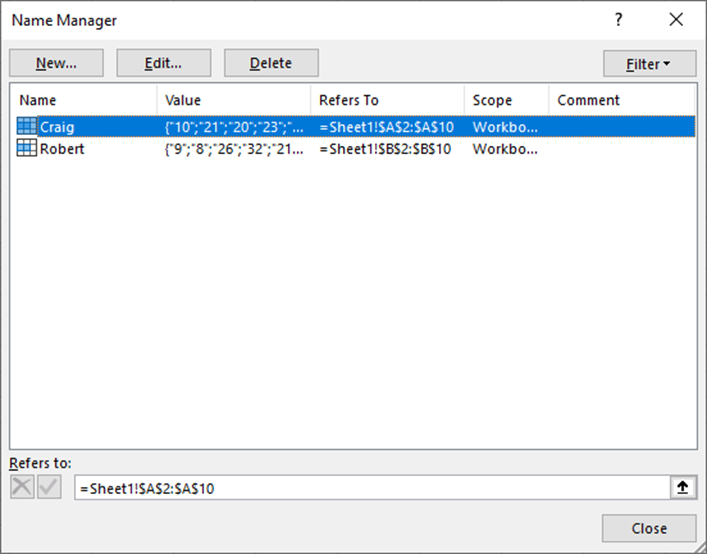
Step 3: In the Edit Name dialog box, in the Name box, type the new name for the reference.
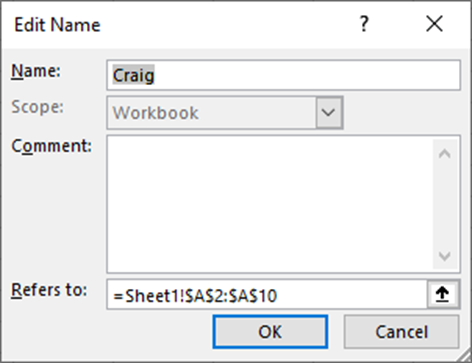
Step 4: In the Refers to box, change the reference, and then click OK.
Step 5: In the Name Manager dialog box, in the Refers to box, change the cell, formula, or constant represented by the name.

Heya! I just wanted to ask if you ever have any trouble with hackers? My last blog (wordpress) was hacked and I ended up losing months of hard work due to no back up. Do you have any solutions to protect against hackers?
You have mentioned very interesting details! ps nice website.
naturally like your website however you need to check the spelling on several of your posts. A number of them are rife with spelling problems and I in finding it very troublesome to tell the reality on the other hand I will definitely come back again.
This is really interesting, You are a very skilled blogger. I’ve joined your rss feed and look forward to seeking more of your fantastic post. Also, I have shared your website in my social networks!
I have learn some excellent stuff here. Certainly value bookmarking for revisiting. I wonder how a lot effort you set to create this kind of excellent informative site.
There are some fascinating deadlines on this article however I don’t know if I see all of them heart to heart. There’s some validity but I’ll take maintain opinion until I look into it further. Good article , thanks and we want more! Added to FeedBurner as nicely
A person essentially help to make seriously articles I would state. This is the first time I frequented your web page and thus far? I surprised with the research you made to make this particular publish amazing. Magnificent job!
Pretty component of content. I just stumbled upon your site and in accession capital to assert that I get actually enjoyed account your blog posts. Any way I’ll be subscribing to your augment or even I success you get admission to consistently rapidly.
wonderful post, very informative. I wonder why the other experts of this sector do not notice this. You must continue your writing. I am confident, you’ve a great readers’ base already!
As a Newbie, I am permanently exploring online for articles that can help me. Thank you
This really answered my downside, thanks!
It’s a pity you don’t have a donate button! I’d without a doubt donate to this outstanding blog! I guess for now i’ll settle for bookmarking and adding your RSS feed to my Google account. I look forward to brand new updates and will share this site with my Facebook group. Talk soon!