SUM entire row and column in excel. Learn with example.
To add the values of the entire column A, you should simply use formula:
=SUM (A: A)
Advertisements
When we use A:A, we tell excel to sum all the values from A1 to An, where n is the last column.
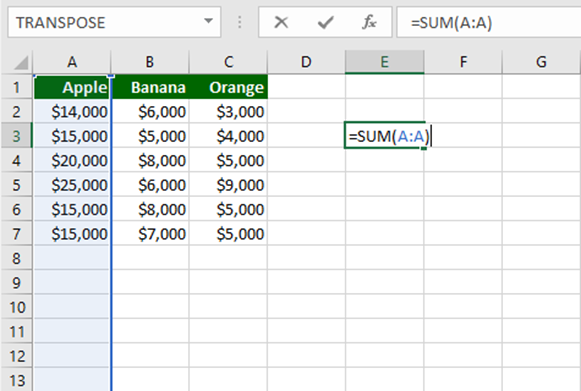
In our example, we want to add all the values of column A; therefore, we used the formula:
=SUM (A:A)
SUM entire row:
To add all the values of a row, we need to use the following formula:
=SUM (2:2)
When we write 2:2, we tell excel to sum all the values of row 2.
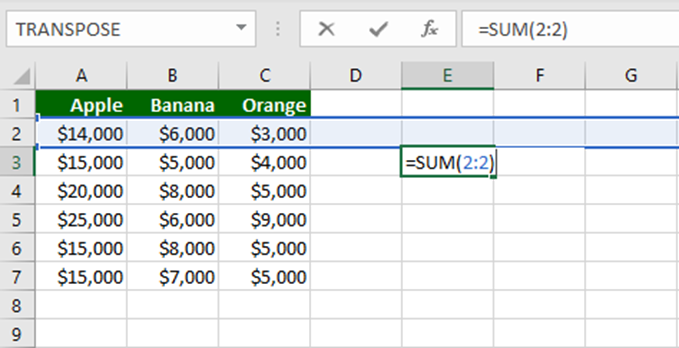

I am always thought about this, regards for putting up.