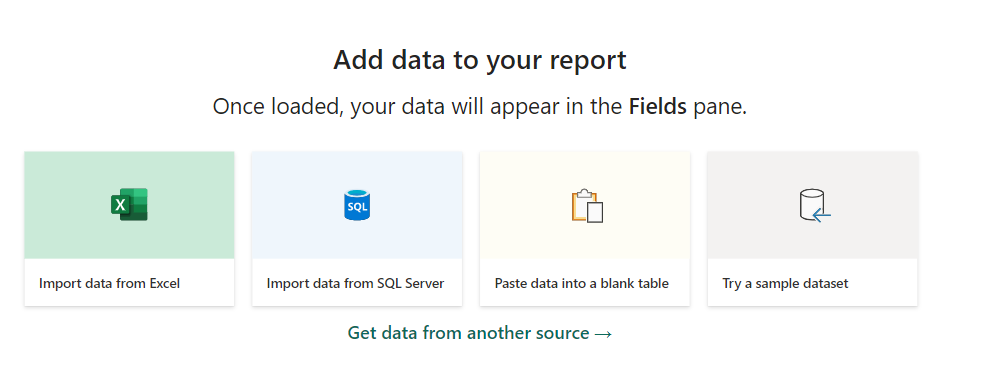How to import data into Power BI
Before starting analysis, users need to know how to import data into Power BI. In this section, we show how to import data into Power BI in a step by step approach.
Advertisements
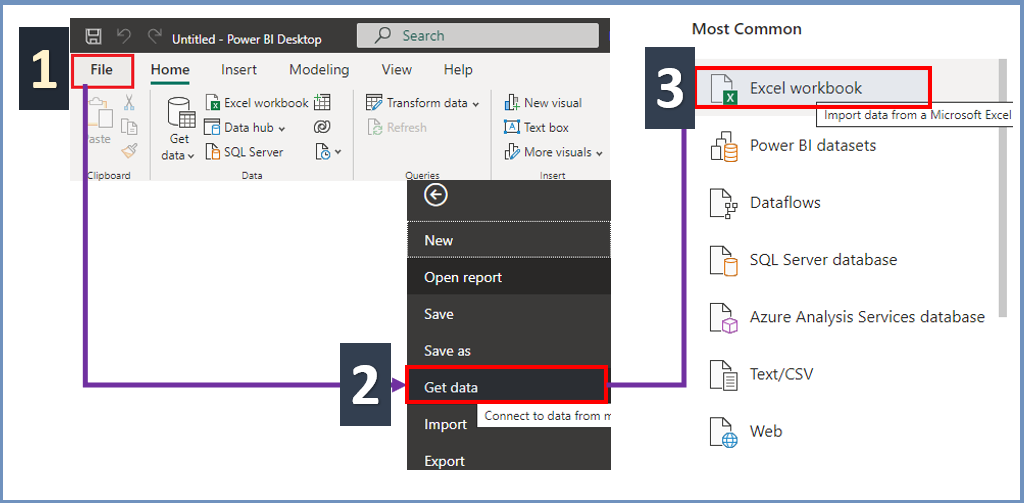
1. Method 1: Getting data into Power BI
Users can get data into Power BI by using the File menu. To do so, follow the steps below:
Step 1: click on File
Step 2: Then click on “Get Data“
Step 3: Select the file type (for example Excel Workbook)
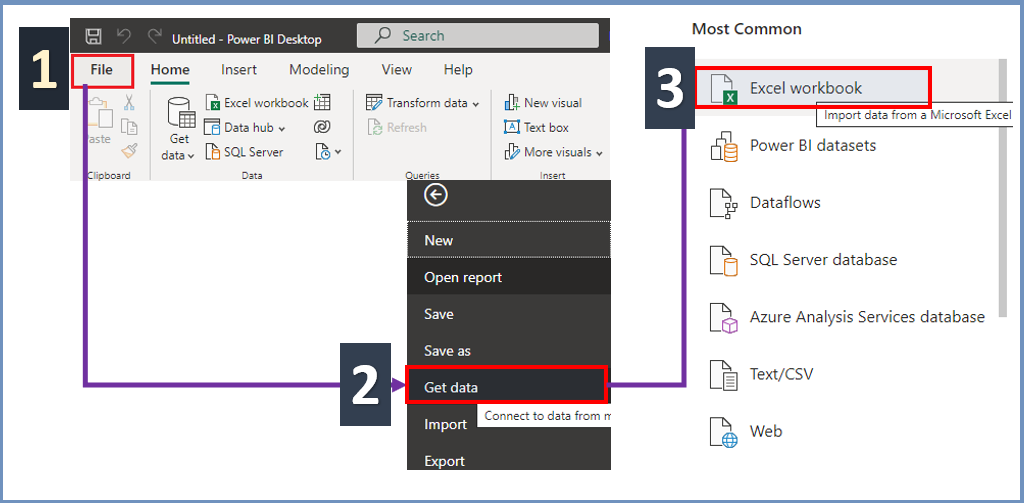
Step 4: Go to your location of the data and select the data –> Click OK.
2. Method 2: Getting data into Power BI
Alternatively, users can also get data into Power BI by using the Add data to your report prompt. To do so, you just need to click on Import data from Excel (to import Excel File) or other data type.