Excel DROP Function
On March 16, 2022, Microsoft announced 14 new Excel functions. Most of them are text functions. The new Excel DROP function is one the most useful function. It is high time to learn about this function.
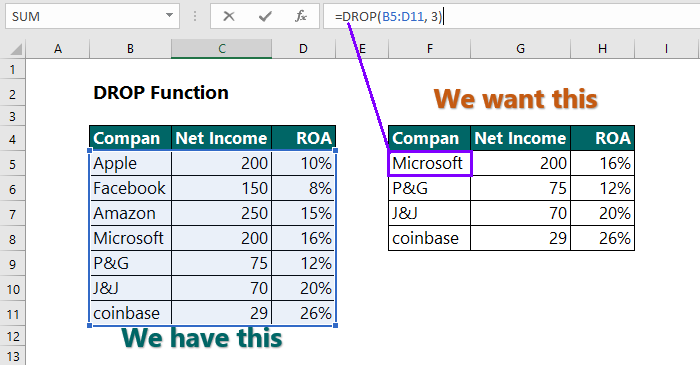
Summary:
The new Excel drop function drops a specified number of contiguous rows or columns from the start or end of an array. Users might find this function useful to remove headers and footers in a report.
Syntax:
=DROP(array, rows, [columns])
where,
array = the array from which to drop rows or columns.
rows = the number of rows to drop.
columns = the number of columns to drop.
Example 1: We want to drop the first three rows from the table we have.
Answer: The formula (in F5): =DROP(B5:D11, 3), which returns the table we want.
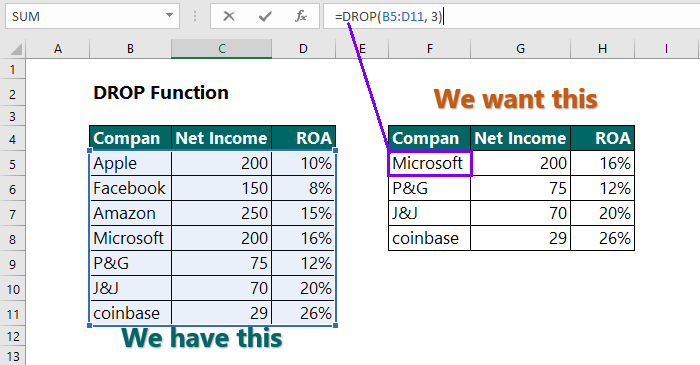
Example 2: We want to drop last three rows from the table we have.
Answer: The formula (in F5) : =DROP (B5:D11, -3), which returns the table we want.
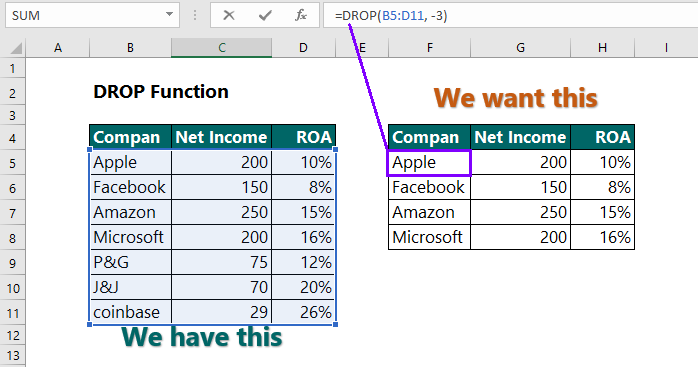
Further reading:
Microsoft announced new Excel Functions
More readings on new Excel Functions:

Great wordpress blog here.. It’s hard to find quality writing like yours these days. I really appreciate people like you! take care
excellent post, very informative. I wonder why the other experts of this sector don’t notice this. You should continue your writing. I am sure, you have a great readers’ base already!