Excel CHOOSEROWS Function
On March 16, 2022, Microsoft announced 14 new Excel functions. Most of them are text functions. The new Excel CHOOSEROWS function is one the most useful function. It is high time to learn about this function.
Example list
- Example 1: Keep rows 2, 4, and 6
- Example 2: Keep the first and last row
- Example 3: Keep column names and last row
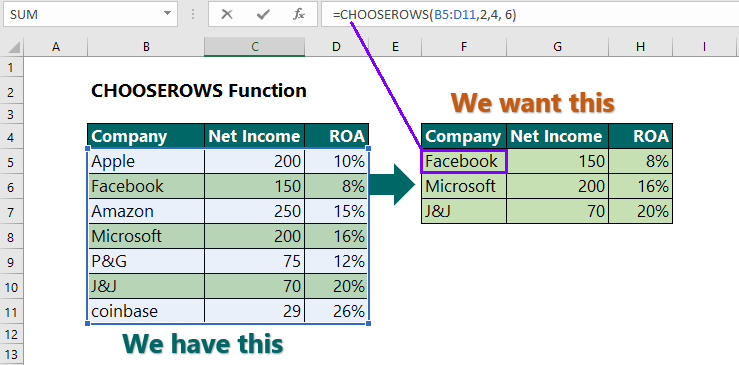
Summary
The new Excel CHOOSEROWS function returns the array that contains the rows specified by the user.
Syntax
=CHOOSEROWS (array, row_num1, [row_num2],…)
where,
array = the arrays to append, which is a required argument.
row_num1 = user specified row number to be returned, and it is a required argument.
[row_num2] = user specified additional row numbers that users to want to be returned, and it is an optional argument.
Example 1: (Keep rows 2, 4, and 6)
Question: We want to keep or see the row 2, 4, and 6 in our new table, we want.
Answer: The formula (in F5) : =CHOOSEROWS (B5:D11, 2, 4, 6), which returns the data we want.
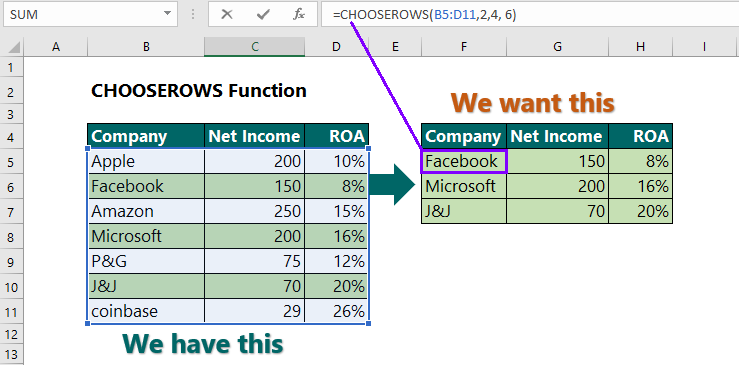
Example 2: Keep the first and last rows:
Question: We want to see the first and last rows in our new table, the table we want.
Answer: The formula (in F5) : =CHOOSEROWS (B5:D11, 1, -1), which returns the table, we want.
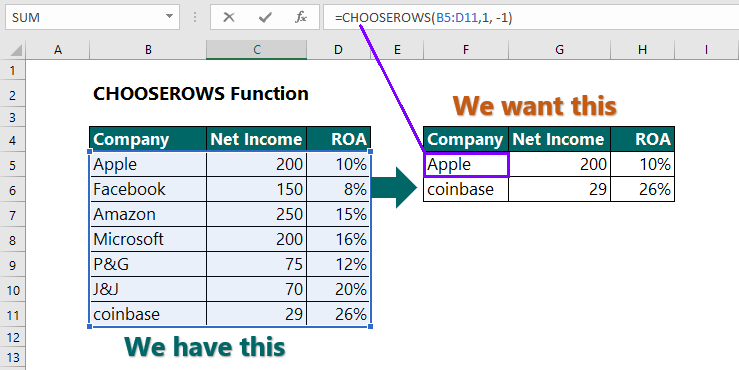
Example 3: (Keeping the column Names and Last Row)
Question: Selecting the column names and the last rows. Suppose, we want to see the column names and the last row in our new table. What should we do?
Answer: To see the column name and the last row, we will be using the same formula as it is in our example 2. We just need to change our selection.
The formula (in F5) : =CHOOSEROWS (B4:D11, 1, -1), which returns the table, we want.
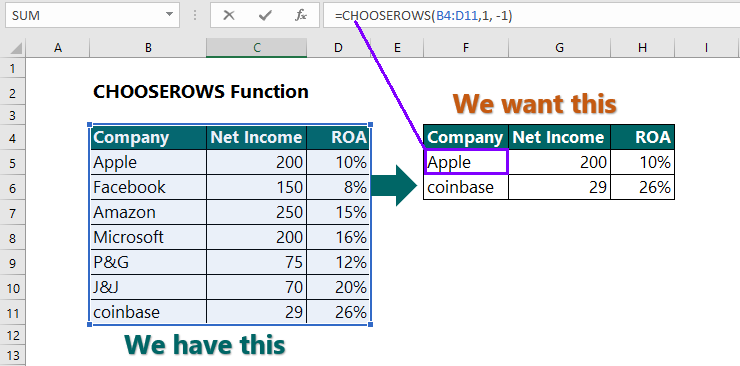
Further reading:
Microsoft announced 14 new Excel Functions
TAKE

Heya i am for the first time here. I came across this board and I find It really useful & it helped me out a lot. I hope to give something back and aid others like you aided me.
I am very multifaceted, from sweet to free show room, everything is possible with me! Are you submissive? Then don’t be afraid to give me a call. I’ll take your breath away with my dominant nature. Don’t hesitate for long and give me a call. I look forward to seeing you!