Excel DAYS Function
The Excel DAYS Function returns the difference between two dates in days. This function helps users to find the number of days between two dates. Specially, users can find this function helpful when they need to track the number of days between and event and a particular date.
In this section:
- Syntax of DAYS Function
- Example 1: Find the number of days between dates
- Example 2: Find the number of days between two dates in cell reference
- Example 3: Find number of days passed from an event
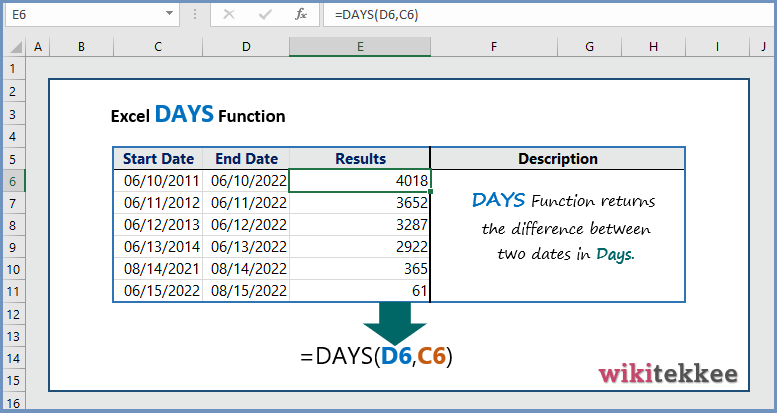
1. Syntax of Excel DAYS Function:
The syntax of the Excel DAYS Function is:
DAYS(end_date, start_date)
where:
- End_date: Start_date and End_date are the two dates between which users want to know the number of days. The argument is Required.
- Start_date: Start_date and End_date are the two dates between which you want to know the number of days. This is a Required argument.
2. Find the number of days between two dates:
To find the number of days between two dates, the formula is =DAYS(“31-JAN-2022”, “31-DEC-2021”), which returns 31, the difference between the dates.
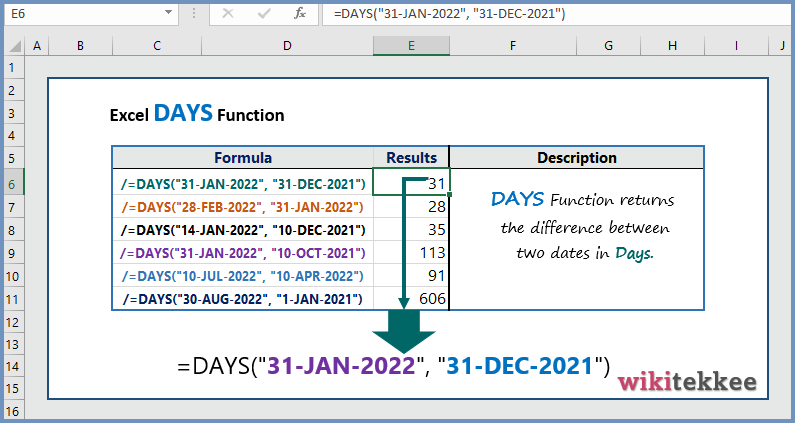
3. Find the number of days between two dates in cell reference:
To find the number of days between two dates in cell reference, the formula is =DAYS(D6, C6), which returns 4018.
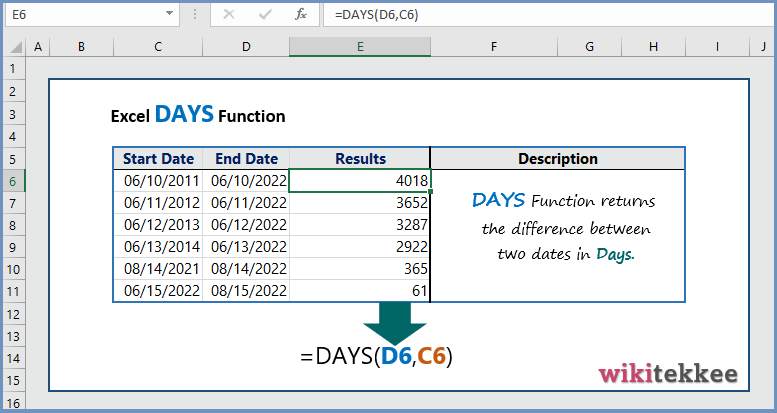
4. Calculate the Number of days passed daily:
To calculate the number of days passed from an event, the formula is =DAYS(TODAY(), D6), which returns the number of days between TODAY and the date started.
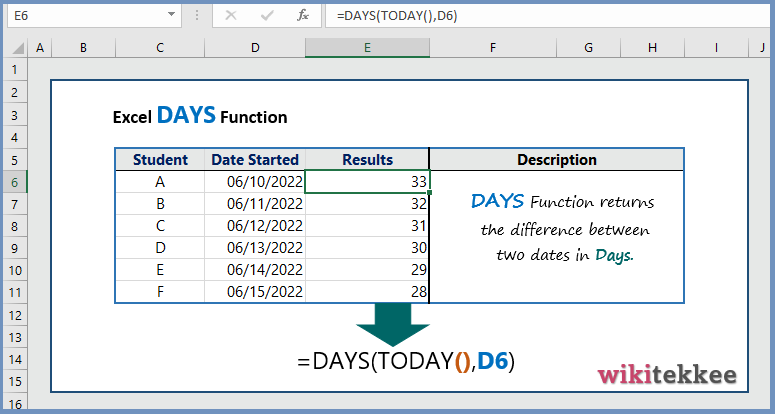
More resources:

It?¦s actually a nice and useful piece of information. I am satisfied that you simply shared this useful information with us. Please stay us up to date like this. Thanks for sharing.
Soy una experta en dar placer, free live mature sex cams divertirte conmigo?