Excel ASC Function
Excel ASC function is used for Double-byte character set (DBCS) languages. The function changes full-width (double-byte) characters to half-width (single-byte) characters.
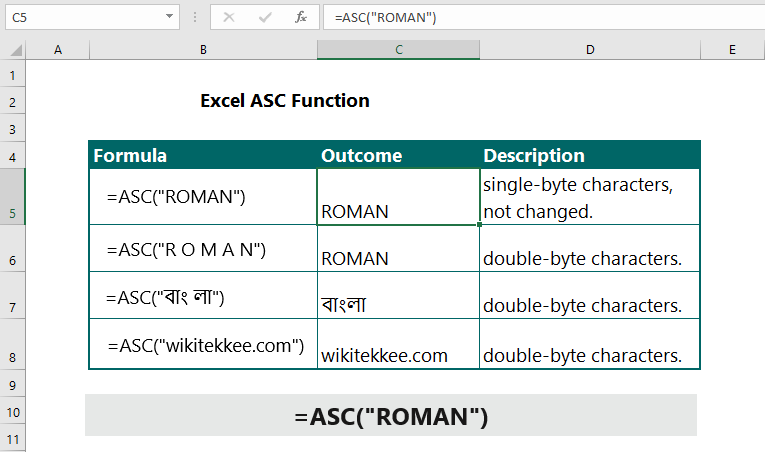
Syntax
Advertisements
ASC(text)
Text: the cell reference of the text or the text that users want to change. Text will not be changed it is not full-width letters.
Example: How can I change single-byte text by using ASC Function?
Answer: The formula is =ASC(Text), which returns single-byte characters.
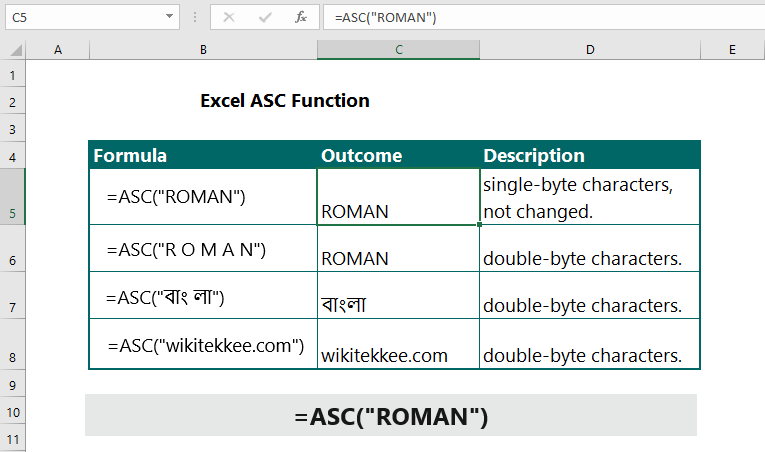
Related functions:
Advertisements


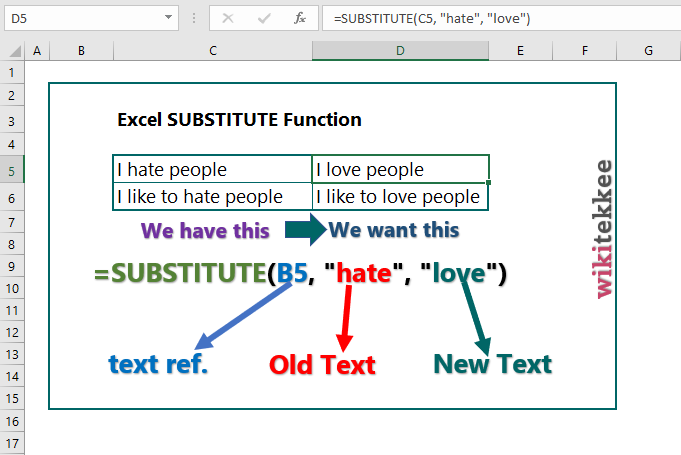
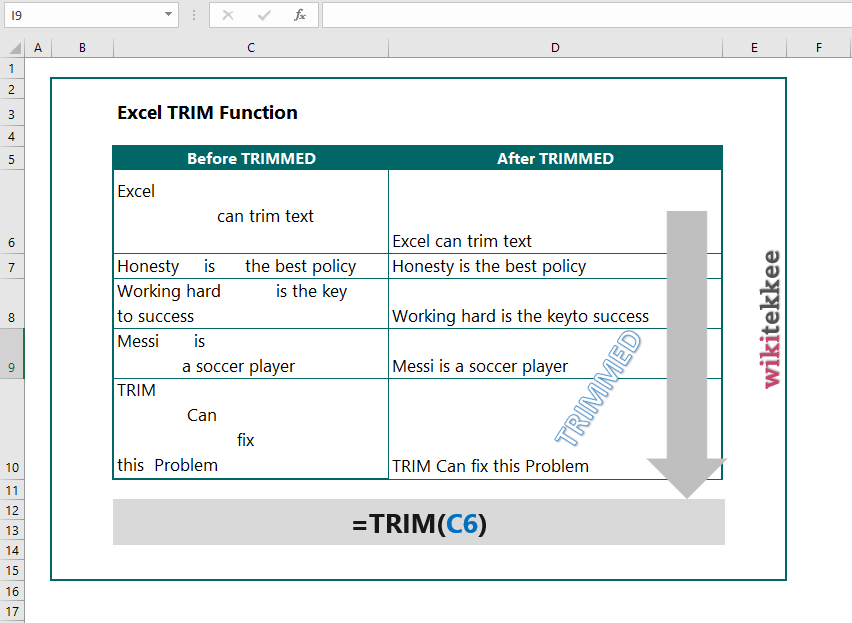
Good post. I be taught something more challenging on totally different blogs everyday. It can at all times be stimulating to learn content material from other writers and apply just a little something from their store. I’d desire to use some with the content material on my weblog whether you don’t mind. Natually I’ll give you a link on your net blog. Thanks for sharing.