Introduction:
The SUM function is used to add values. The SUM function can add individual values, cell references or ranges or mix of all three. You can use the SUM function to add values from the same worksheet as well as from different worksheets. You can also add non-contiguous cells from the same column or from different columns.
Excel users frequently use SUM function to add values in columns or rows. Let’s see the examples of each of them. Later, we will add more alternative uses of SUM functions.
1. SUM column range:
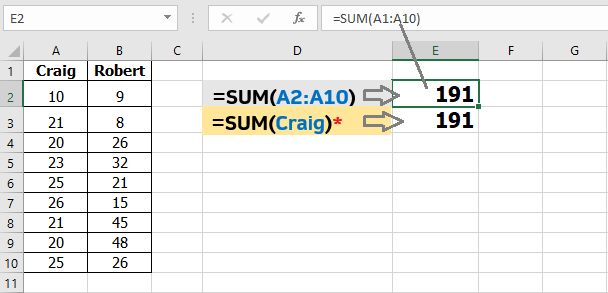
There are two ways to sum column range. You can simply use the formula SUM=(A2:10) or you can use the Name of the Range. The first method is straight forward. However, to use the second method, you need to define names for the selected range.
2. SUM column range–Multiple Columns from same worksheet
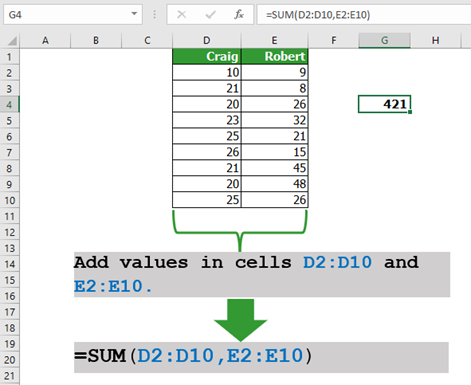
3. Sum columns from multiple sheets:
Sometimes, you need to add the values from different sheets. To do that, you need to understand the basic of the formula.
=SUM(Sheet_NUM!+Range,Sheet_NUM!+Range)
Example:
We want to add the values of the column B from Sheet3 and the values of the column B from sheet2. To do that, we write the following formula:
=SUM(Sheet2!B2:B10,Sheet3!B2:B10)
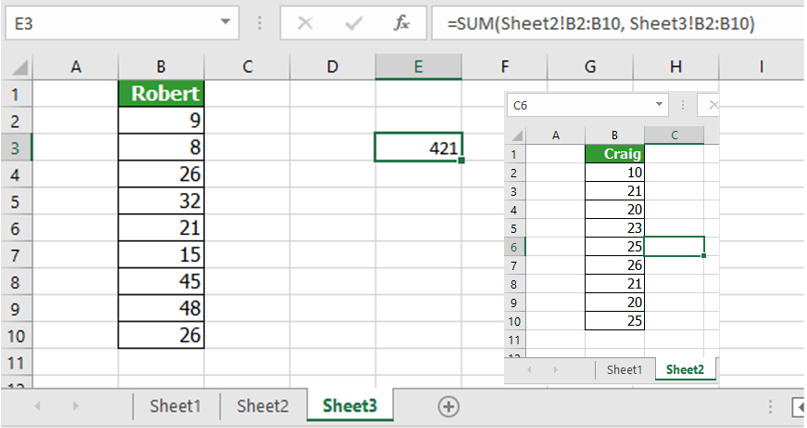
Know the formula details:
Part 1: “Sheet2! = It tells excel that we want to use the column from Sheet2.
Part 2: “B2:B10” = It tells excel that we want values from this range.

Hello my friend! I want to say that this article is awesome, great written and include almost all significant infos. I would like to look more posts like this .