Quickly Open a Folder Like a Pro
Sometimes, you need to open folders on which you work more frequently. You can easily open the folder either by pinning the folder to Start or by pining to Quick Access. Let’s see the two methods in a step-by-step method.
Method 1: Pin to Start Menu
To pin any folder to Start menu, follow the steps below:
Step 1: Right-click on any folder.
Step 2: Click on Pin to Start.
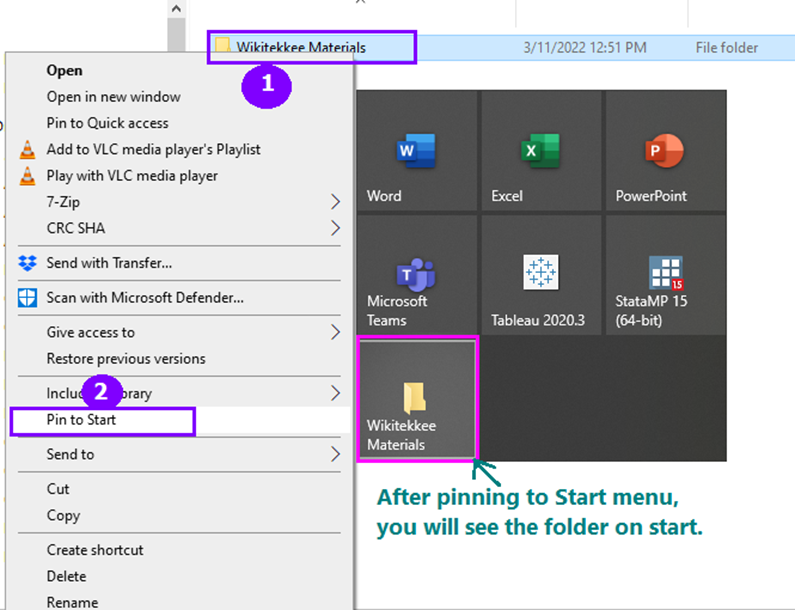
Our Example: We have selected wikitekkee Materials Folder to be pinned in Start Menu. After pinning, we can see the folder in start menu. We can now open the folder from the start menu instead of going to the Local Disk and then finding the folder and double click on it.
Method 2: Pinning to Quick Access.
You can open the folder you frequently use in the quick access toolbar. To do so, just follow the steps below:
Step 1: Right click on the folder you want to add to Quick Access.
Step 2: Click on Pin to Quick Access.
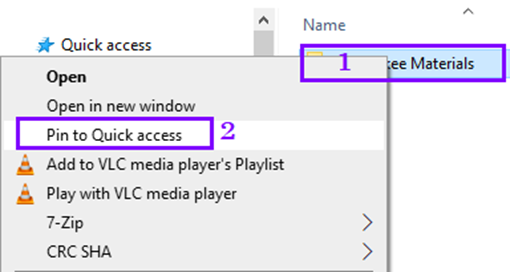
Conclusion:
BY following the steps in this post, you can add any folder in the Start menu or Quick Access. It saves your and time and helps you to prioritize on your works. If you want to work tomorrow on folder A, just pin the folder in Quick Access.

Wow that was unusual. I just wrote an incredibly long comment but after I clicked submit my comment didn’t appear. Grrrr… well I’m not writing all that over again. Anyway, just wanted to say fantastic blog!
Hiya very nice blog!! Guy .. Excellent .. Superb .. I’ll bookmark your site and take the feeds additionally…I am satisfied to find a lot of helpful information right here within the publish, we need develop extra strategies in this regard, thank you for sharing.
I went over this website and I believe you have a lot of superb info , saved to favorites (:.
Hello! Do you use Twitter? I’d like to follow you if that would be okay. I’m undoubtedly enjoying your blog and look forward to new posts.
Glad to be one of the visitors on this awing web site : D.
naturally like your website but you have to test the spelling on several of your posts. A number of them are rife with spelling problems and I to find it very bothersome to inform the truth however I’ll certainly come back again.
I will immediately grab your rss as I can’t find your email subscription link or newsletter service. Do you have any? Please let me know so that I could subscribe. Thanks.
I’m not that much of a internet reader to be honest but your sites really nice, keep it up! I’ll go ahead and bookmark your website to come back later. Cheers
Great tremendous issues here. I am very glad to look your article. Thanks so much and i’m having a look forward to touch you. Will you kindly drop me a e-mail?
Real clean web site, thankyou for this post.
Yeah bookmaking this wasn’t a high risk determination outstanding post! .
I have been exploring for a little for any high-quality articles or blog posts on this sort of area . Exploring in Yahoo I at last stumbled upon this website. Reading this info So i am happy to convey that I have a very good uncanny feeling I discovered exactly what I needed. I most certainly will make sure to don’t forget this site and give it a glance regularly.