Tableau Desktop for Students
Tableau Desktop is a Powerful tool for Data Analytics. Tableau has launched a free version for students around the world. The free license is for one-year, and it is renewable. Data skills are for everyone. As a student, you now have access to their entire e-Learning suite – for free. Go through the lessons at your own pace to earn badges you can put on your resume.
In this section:
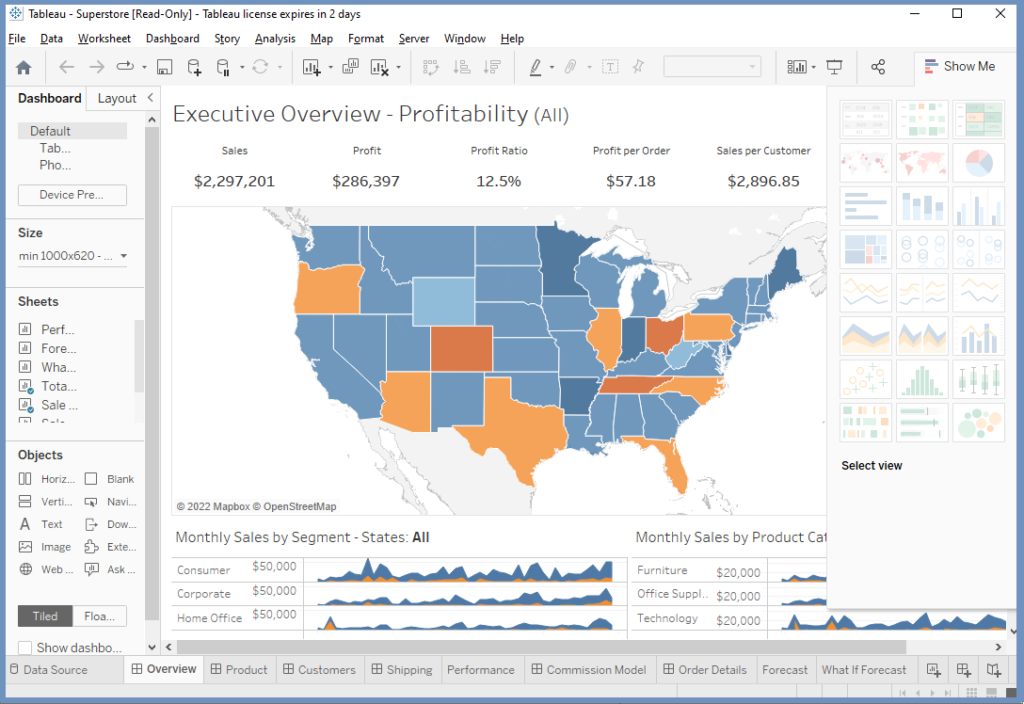
- How to get Tableau Desktop for Free:
To help students around the world, Tableau team has started to give one-year, renewable free license for students. To have the free license, following steps below:
Step 1: Go to https://www.tableau.com/academic/digital-data-skills
Step 2: Then click on FREE STUDENT LICENSE:
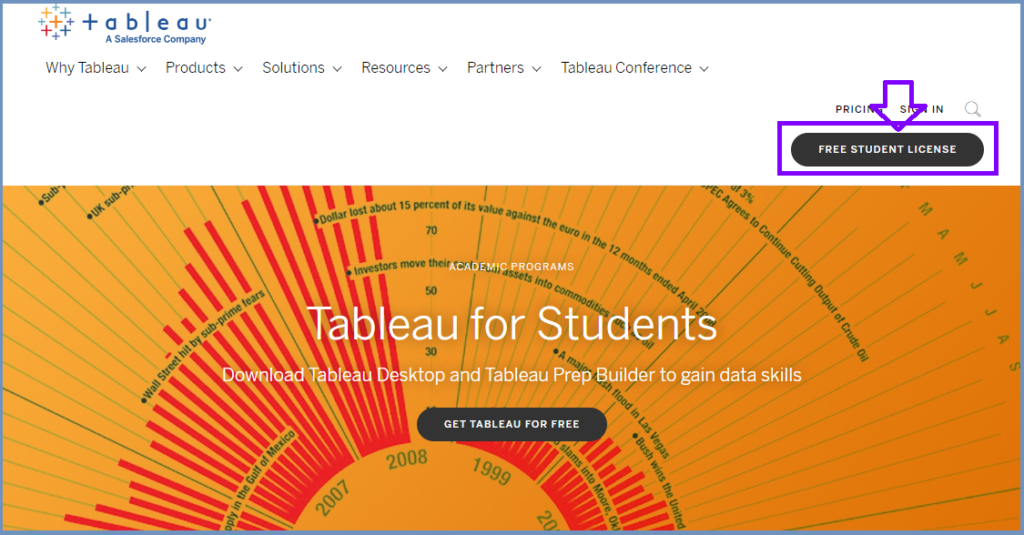
After clicking on FREE STUDENT LICENSE, you will given the following online form.
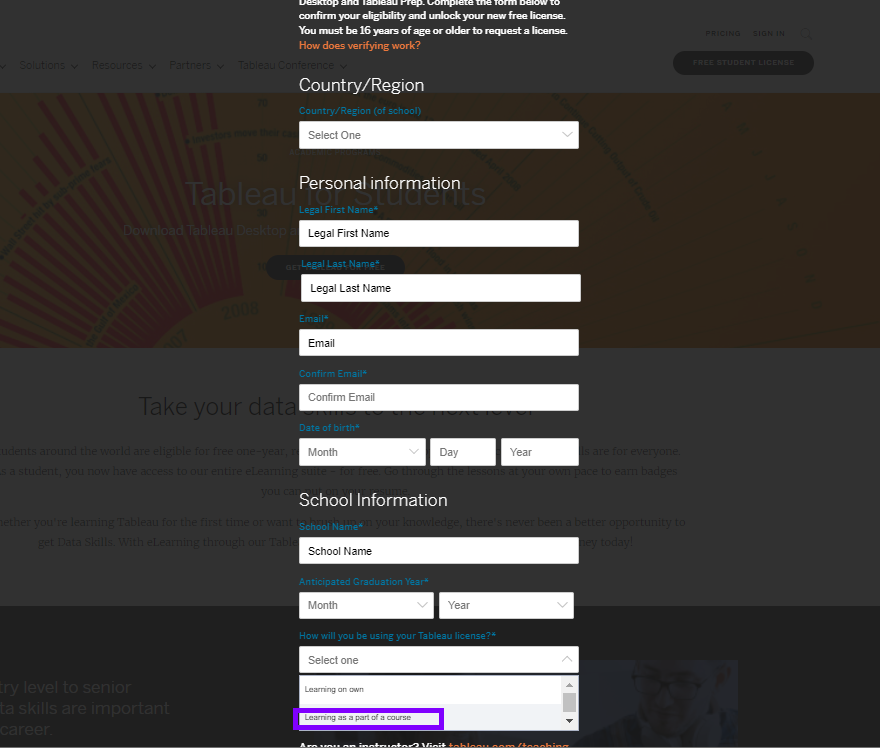
While filling the form, to answer the question “How will you be using your Tableau license?“, you select “License as a Part of Course“.
Note:
- You need to upload your student ID as a proof of student.
- After sending the scanned copy of your ID, you will receive an email with their verification.
- Once the verification is done, you will be having immediate 14 days trial period.
- If you want to work on 14 days trial period, it is suggested that you start the period just before the class.
Once you are done with the verification, you now can download the Tableau Desktop from the following link:
After downloading, click on the zip file. Once popped up, you need to select either trial period (14 days) or the license key.
More readings:

Stunning story there. What occurred after? Good luck!
What?s Going down i am new to this, I stumbled upon this I’ve discovered It absolutely useful and it has helped me out loads. I’m hoping to contribute & assist different customers like its helped me. Good job.