Excel INDEX Function
Using the reference to the row and column, the Excel INDEX function returns the value of given location of the worksheet (either from range or an array). Users use excel INDEX Function to check individual values, or entire rows and column.
In this section:
Advertisements
- Syntax
- Return row 5 column 3 value.
- Return column4 row 7 value.
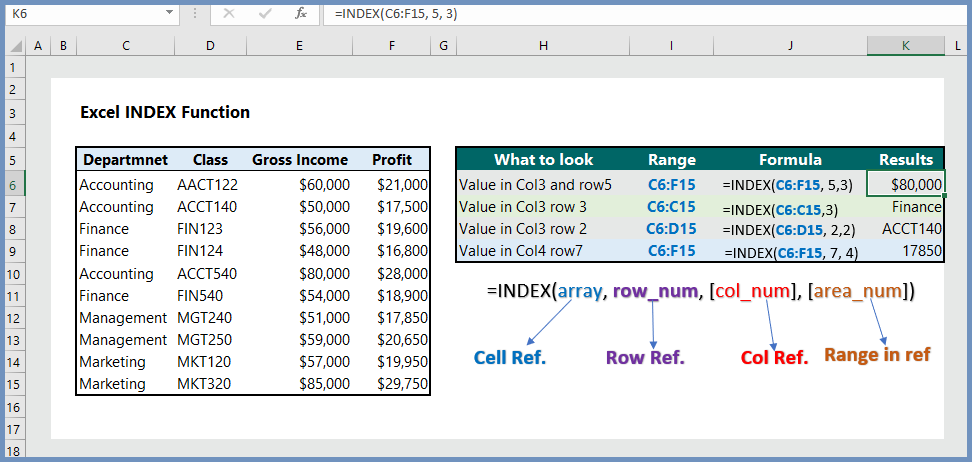
1. Syntax:
INDEX(array, row_num, [column_num])
where:
- array: A range of cells or an array constant. It is required argument.
- If array contains only one row or column, the corresponding row_num or column_num argument is optional.
- If array has more than one row and more than one column, and only row_num or column_num is used, INDEX returns an array of the entire row or column in array.
- row_num: Unless column_num is present. Selects the row in array from which to return a value. If row_num is omitted, column_num is required. It is required argument.
- column_num: Selects the column in array from which to return a value. If column_num is omitted, row_num is required. It is an optional argument.
2. Return row 5 column 3 value.

3. Return column4 row 7 value.
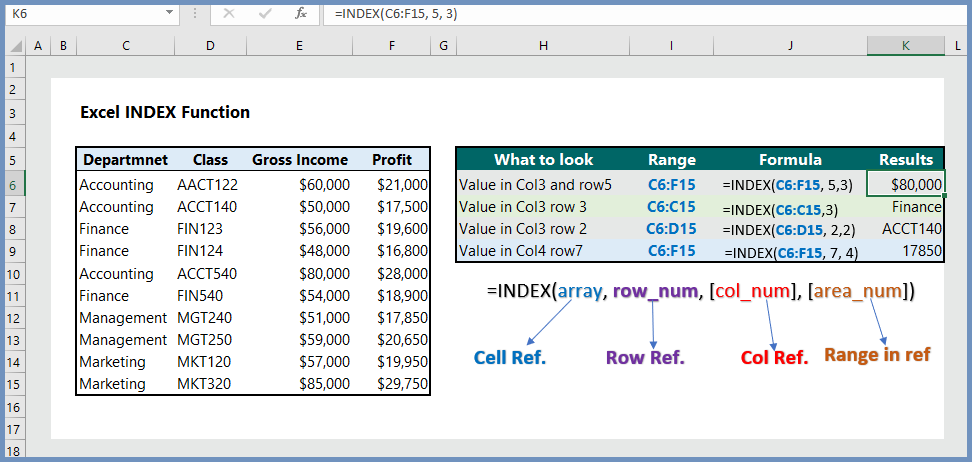
more reading;

certainly like your website but you need to take a look at the spelling on several of your posts. A number of them are rife with spelling problems and I in finding it very troublesome to tell the truth however I’ll certainly come back again.