Excel TOROW Function
On March 16, 2022, Microsoft announced 14 new Excel functions. Most of them are text functions. The new Excel TOROW function is one the most useful functions. It is high time to learn about this function.
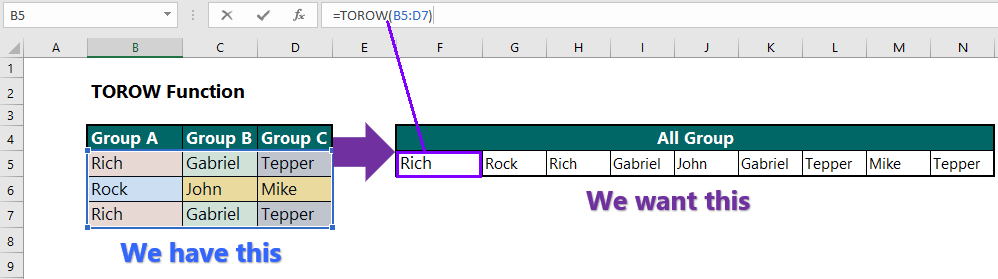
Summary
The Excel TOROW function s very similar to TOCOL function, except that you get your values spilled into the row. Therefore, when users go with the TOROW function, they get everything spilled horizontally. Users can also use the TOROW function with UNIQUE.
Syntax
=TOROW(array, [ignore], [scan_by_col])
where,
- array = the array or reference to return as a column
- ignore = whether to ignore certain type of values because this function does not ignore any type of values.
- scan_by_column = scan the array by column because by default the TOROW function scan by row.
Example 1: Arrange three groups in a single row
Question: We want to see all the names in three groups in a row.
Answer: The formula: =TOROW(B5:B7), which returns the list in horizontal format.
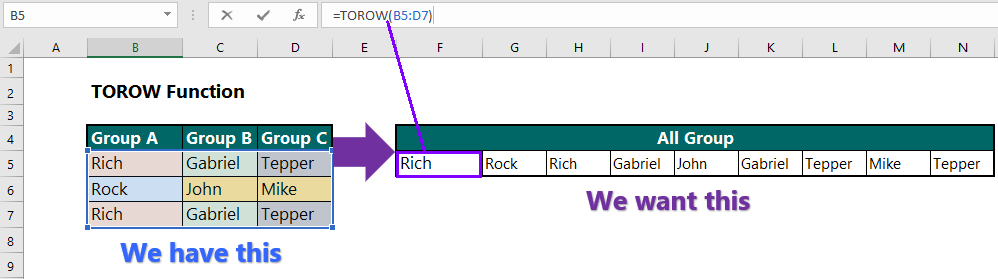
Note: After pressing enter, you will see that everything spilled horizontally.
Example 2:
